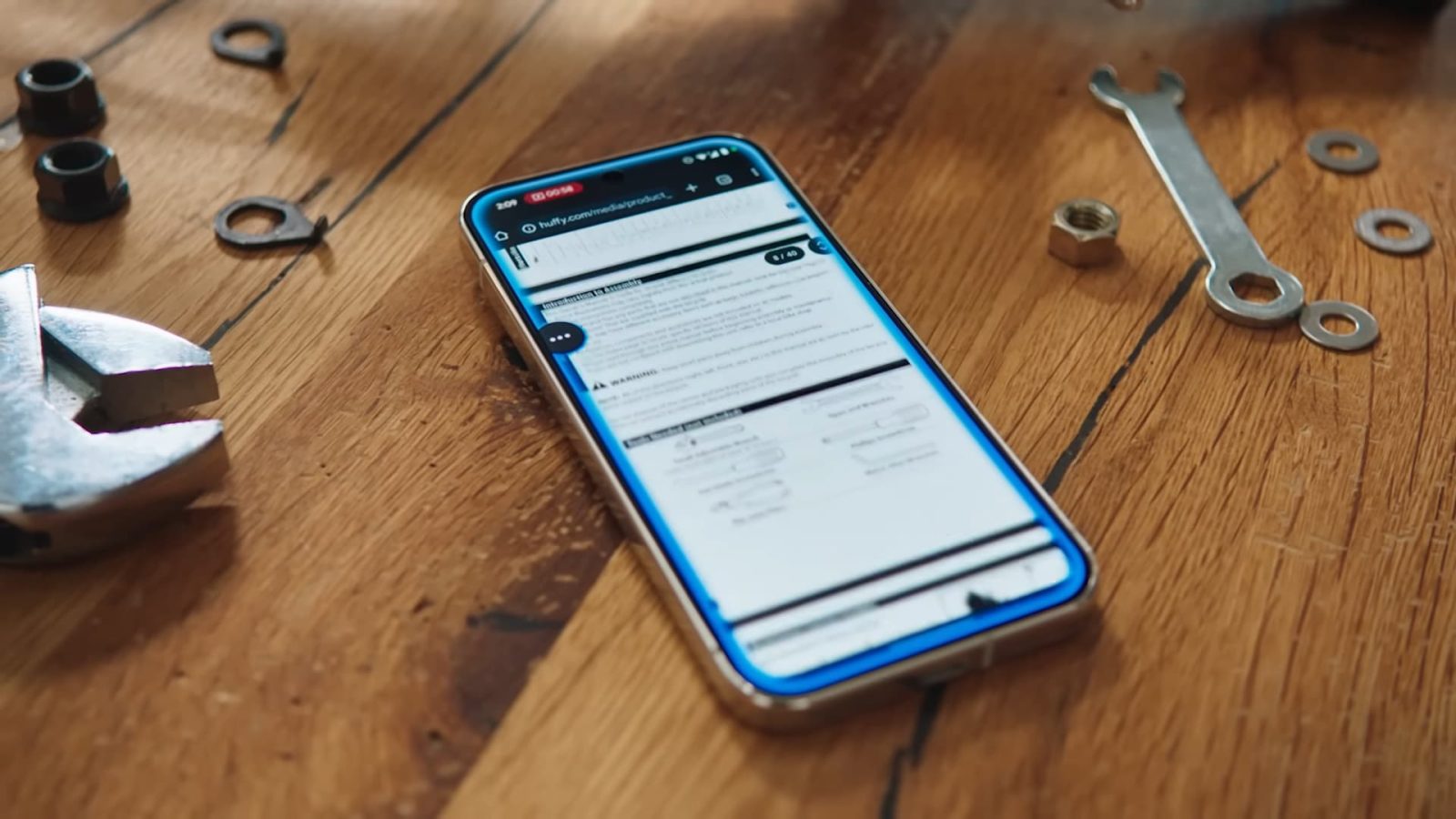Google Maps has recently updated its directions interface on Android devices, introducing a more user-friendly design that prominently displays estimated arrival times. This enhancement aims to provide users with clearer and more accessible trip information.
Redesigned Directions Overview
In the previous layout, trip details were presented in three compact lines, often leaving unused space on the right side of the screen. The updated design addresses this by enlarging the color-coded duration, now displayed over two lines on the left-hand side. This change emphasizes the estimated travel time, making it more noticeable and easier to read.
A significant addition to the interface is the inclusion of the estimated arrival time, labeled as Arrive hh:mm AM/PM. This feature provides users with a clear understanding of when they can expect to reach their destination, enhancing trip planning and time management. Accompanying this is a brief note on the route conditions, such as Fastest route, despite the usual traffic, offering context about the chosen path.
The final line of the overview continues to display the total distance of the journey, along with pertinent details like toll fees and potential savings. This comprehensive presentation ensures that users have all necessary information at a glance.
Applicability Across Transportation Modes
This redesign is not limited to a specific mode of transportation; it applies universally across all options available in Google Maps. Whether users are driving, cycling, walking, or using public transit, they will benefit from the improved layout and additional information. The previous text-heavy screens have been streamlined, resulting in a cleaner and more efficient user experience.
Improved Use of Screen Space
The updated design makes better use of the bottom sheet’s width, reducing clutter and enhancing readability. By reorganizing the information and utilizing space more effectively, the interface becomes more intuitive and user-friendly.
Availability and Rollout
This enhancement is being widely rolled out with version 25.13.06 of Google Maps for Android. Users are encouraged to update their app to access the new features. As of now, this update is exclusive to Android devices, with no information available regarding its availability on iOS platforms.
Additional Features and Updates
In addition to the redesigned directions interface, Google Maps has been integrating various features to enhance user experience:
– AI Integration with Gemini: Google Maps has incorporated AI capabilities through Gemini, introducing an Ask about place suggestion chip. This feature allows users to inquire about locations directly within the app, providing directions and additional information such as location details and estimated travel time. ([androidcentral.com](https://www.androidcentral.com/apps-software/google-maps/google-maps-gemini-chip-directions-location-arrival?utm_source=openai))
– Enhanced Navigation Details: The app now offers more detailed navigation visuals, including clearer road imagery, lane guidance, and information on crosswalks and road signs. These improvements aim to assist users in making informed decisions while navigating. ([9to5google.com](https://9to5google.com/2024/10/31/google-maps-detailed-driving-map/?utm_source=openai))
– Weather Disruption Reporting: Users can report weather-related disruptions such as unplowed roads, low visibility, and flooded areas. This feature enhances real-time reporting and helps other users plan their routes accordingly. ([9to5google.com](https://9to5google.com/2024/10/31/google-maps-detailed-driving-map/?utm_source=openai))
– Parking Information: Upon reaching a destination, Google Maps provides information on nearby parking lots and prompts users to save their parking location. Additionally, walking directions from the parking spot to the destination entrance are available via AR Live View. ([9to5google.com](https://9to5google.com/2024/10/31/google-maps-detailed-driving-map/?utm_source=openai))
User Experience and Feedback
The introduction of these features reflects Google’s commitment to enhancing user experience by providing more intuitive and informative navigation tools. Users have noted the improved readability and accessibility of trip information, appreciating the emphasis on arrival times and route conditions.
However, as with any update, user feedback is crucial. Some users have reported inconsistencies in the availability of certain features, such as the Ask about place chip, which may not be operational for all users. Google continues to monitor user feedback and is expected to make adjustments to ensure a seamless experience for all.
Future Developments
Looking ahead, Google Maps is likely to continue integrating advanced technologies to further enhance navigation and exploration experiences. Potential developments may include more personalized recommendations, improved real-time data integration, and expanded AI capabilities to provide users with even more accurate and relevant information.
Conclusion
The recent redesign of the directions interface in Google Maps for Android signifies a significant step towards improving user experience. By emphasizing estimated arrival times, providing detailed route information, and integrating AI features, Google Maps continues to evolve as a comprehensive navigation tool. Users are encouraged to update their app to the latest version to take advantage of these enhancements and provide feedback to help shape future developments.