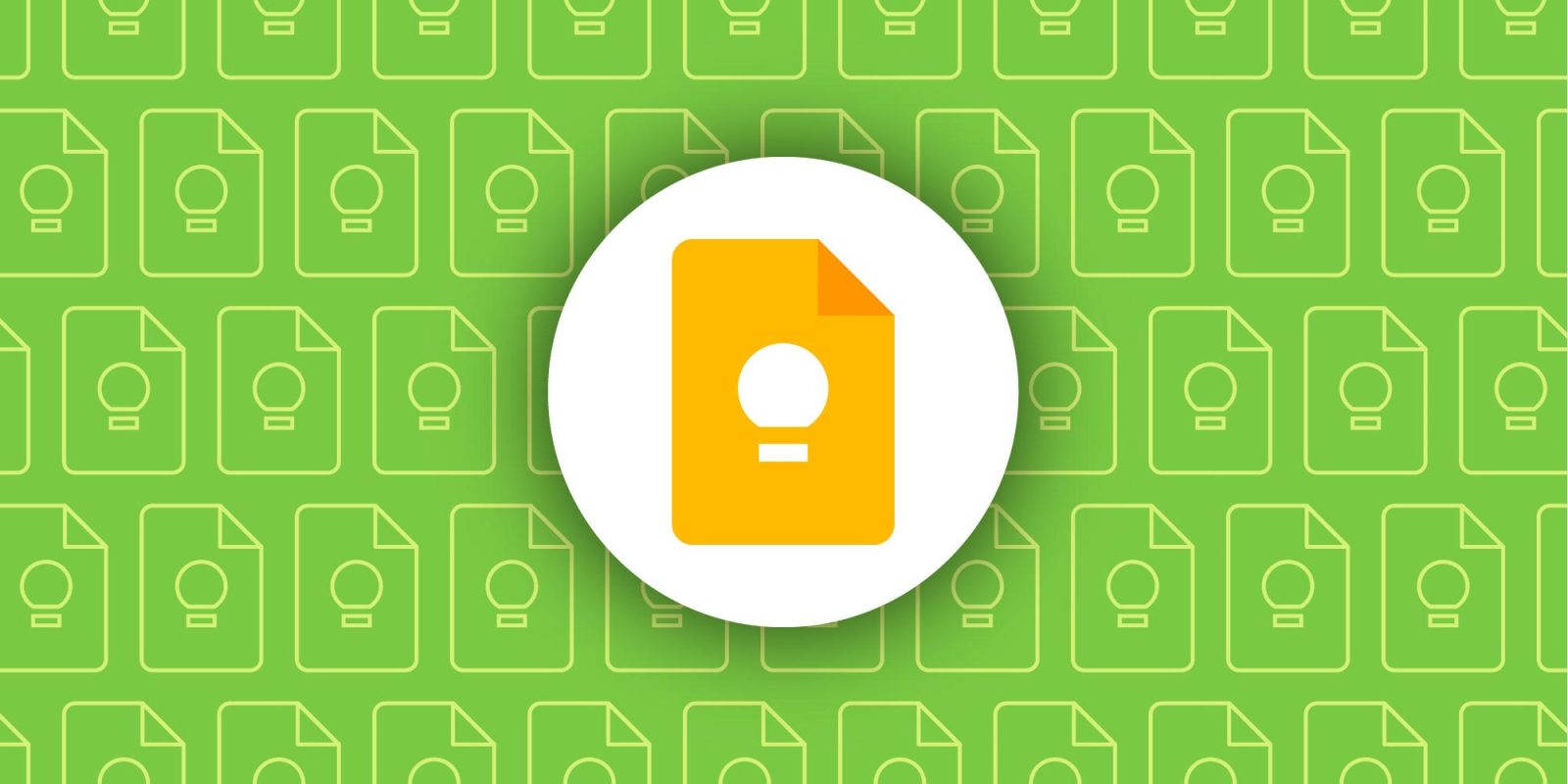Google Keep, the versatile note-taking application, is undergoing a significant redesign of its Android widget to align with the latest Android design guidelines. This update aims to provide a more cohesive and user-friendly experience for its users.
Background on Google Keep’s Widget Evolution
Since its inception, Google Keep has offered widgets that allow users to quickly capture notes directly from their home screens. The previous widget design, introduced in 2021 during the initial rollout of Material You, featured a Quick capture function with a plus icon for new text notes set within a rounded square. Adjacent to this were icons for creating new lists, audio notes, drawings, and photos, all placed against the widget’s background.
Details of the New Widget Design
The forthcoming redesign maintains the widget’s width but increases its height, occupying the entire available space to adhere to Google’s updated design principles. In this new layout, the plus icon is situated within a vertical pill-shaped container, while the other action icons are housed in rounded rectangles. This structural change not only modernizes the widget’s appearance but also enhances its functionality by providing clearer visual cues for each action.
Currently, this updated design is visible within the widget picker interface and briefly appears when the widget is placed on the home screen. However, as of Google Keep version 5.25.122.00.90, the redesigned widget has not been fully rolled out to all users. Additionally, there are no reported changes to the Note collections or the more recently introduced Single note widgets.
Implications for Users
This redesign reflects Google’s ongoing commitment to refining user interfaces across its applications, ensuring consistency and adherence to contemporary design standards. By updating the Google Keep widget, the company aims to provide a more intuitive and aesthetically pleasing experience for users who rely on quick access to their notes and lists.
Users can anticipate a more streamlined interaction with the widget, facilitating easier note creation and management directly from their home screens. The increased height and restructured icon placement are designed to improve usability, particularly for those who utilize the widget for rapid note-taking and task management.
Conclusion
The upcoming redesign of the Google Keep widget signifies a thoughtful enhancement aimed at improving user experience by aligning with the latest Android design guidelines. As this update becomes widely available, users can look forward to a more cohesive and efficient tool for managing their notes and tasks seamlessly from their home screens.