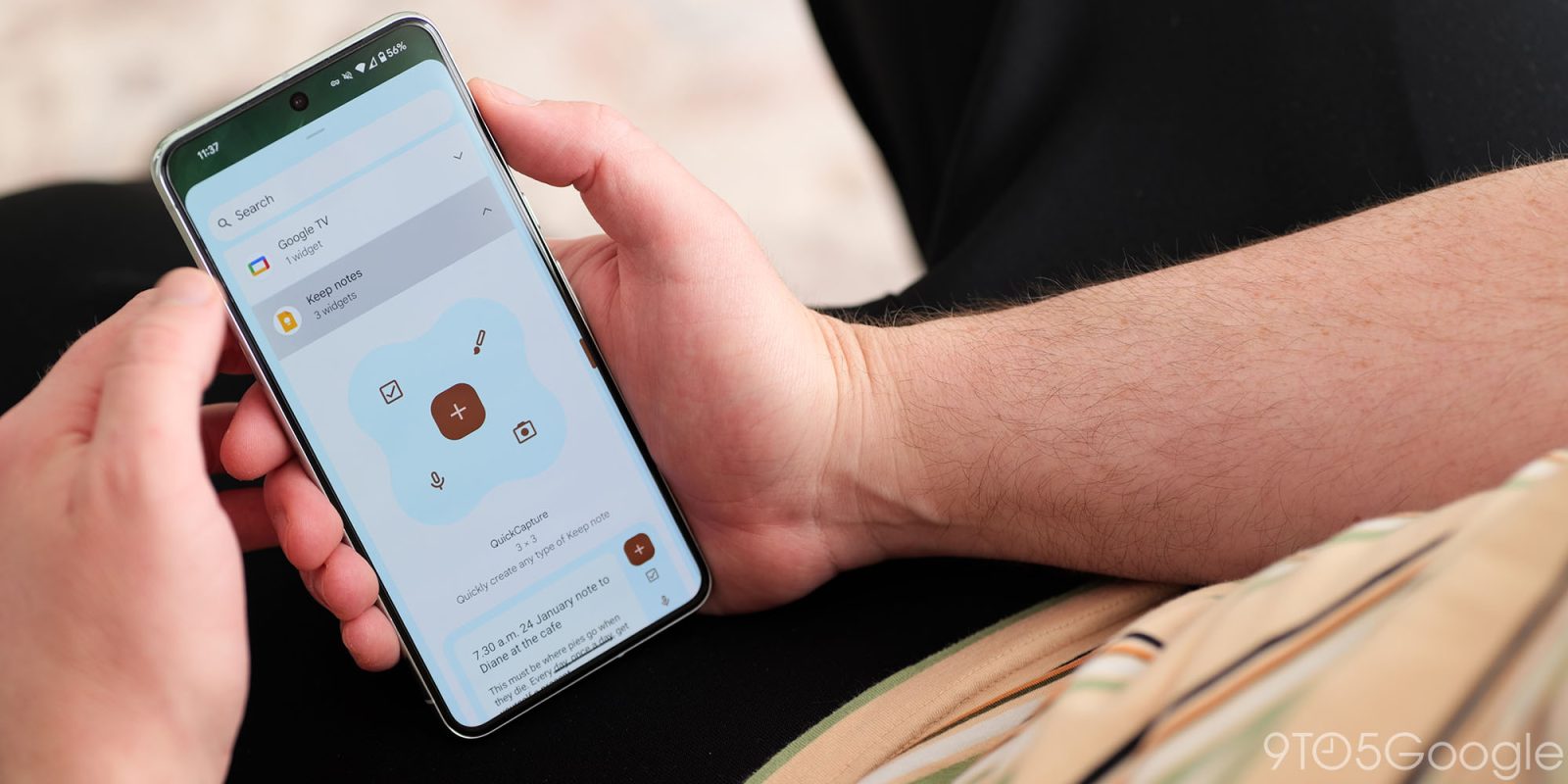Google Keep, the widely-used note-taking application, has recently introduced a new feature for its Android users: the Create text notes by default setting. This update aims to streamline the note creation process, addressing user feedback from previous design changes.
Background on Recent Design Changes
In November 2024, Google Keep underwent a significant redesign. The traditional bottom bar, which provided direct access to various note types, was replaced with a floating action button (FAB). This change introduced a two-step process for creating new notes: tapping the FAB would first display a menu with options for different note types, requiring a second tap to select and create a specific note. While this design aimed to declutter the interface and align with Material Design principles, it received mixed reactions from users who preferred the previous one-tap note creation method.
Introduction of the ‘Text Notes by Default’ Setting
Responding to user feedback, Google Keep has now added a Create text notes by default toggle within the app’s settings. When enabled, this feature allows users to bypass the two-step process: a single tap on the FAB immediately opens a new text note, ready for input. This enhancement caters to users who primarily create text-based notes and seek a more efficient workflow.
Restoration of the Audio Note Shortcut
Alongside the new default text note setting, Google Keep has reinstated the shortcut for creating audio notes. In the previous redesign, the option to create audio notes was removed from the main interface, requiring users to first open a new note and then access the audio recording feature through the ‘plus’ menu. The restoration of the audio note shortcut simplifies this process, allowing users to quickly capture voice memos without additional steps.
Implementation and Availability
The Create text notes by default setting is being rolled out as a server-side update. Users can find this option in the app’s settings menu, where it is turned off by default. To enable it, navigate to Settings and toggle on the Create text notes by default option. Once activated, tapping the FAB will directly open a new text note. For other note types, such as lists, drawings, or audio notes, users can long-press the FAB to access the full menu of options.
User Reactions and Feedback
The introduction of this setting has been met with positive feedback from the Google Keep community. Many users appreciate the return to a more straightforward note creation process, especially those who predominantly use text notes. The flexibility to choose between the new streamlined method and the previous multi-option menu caters to a broader range of user preferences.
Conclusion
Google Keep’s addition of the Create text notes by default setting demonstrates the company’s responsiveness to user feedback and its commitment to enhancing user experience. By offering both streamlined and versatile note creation options, Google Keep continues to be a valuable tool for users seeking efficient and flexible note-taking solutions.