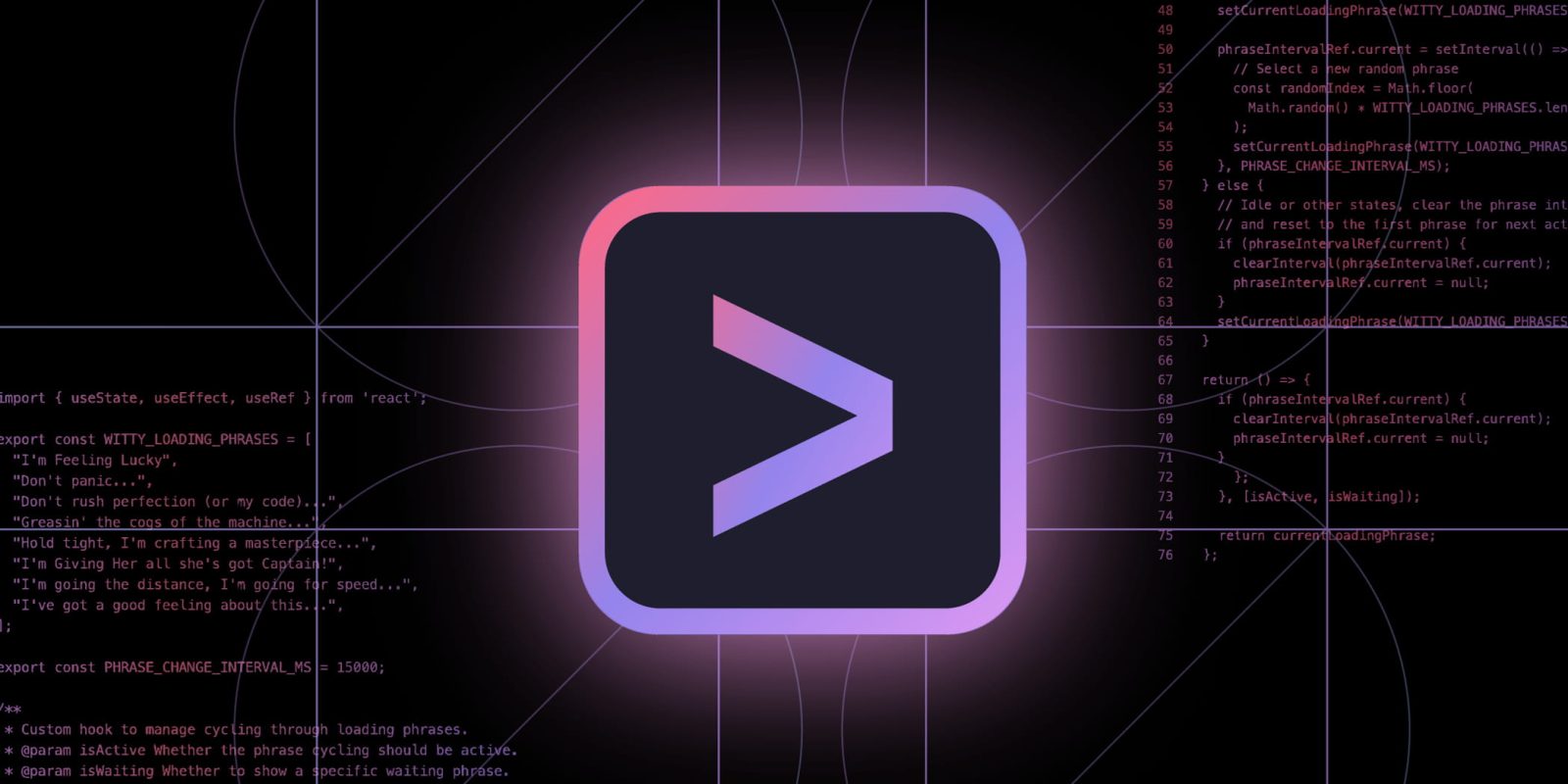Google has unveiled Gemini CLI, an open-source command-line interface tool that integrates the capabilities of its advanced AI model, Gemini 2.5 Pro, directly into developers’ terminals. This initiative aims to streamline coding workflows by providing AI-driven assistance within the command-line environment.
Overview of Gemini CLI
Gemini CLI is designed to offer developers a seamless and efficient way to interact with Google’s AI technologies without leaving their terminal interfaces. The tool is compatible with macOS, Windows, and Linux systems, ensuring broad accessibility. By embedding Gemini 2.5 Pro into the command line, developers can leverage AI functionalities such as code understanding, file manipulation, command execution, and troubleshooting directly within their development environment.
Key Features and Functionalities
The Gemini CLI comes equipped with several features aimed at enhancing the development process:
– Code Assistance: Developers can receive AI-driven support for writing, explaining, and debugging code. The AI can interpret natural language queries to provide relevant code snippets, explanations, and solutions to common programming challenges.
– File Manipulation and Command Execution: The tool allows for efficient file handling and command execution, enabling developers to perform tasks such as creating, reading, updating, and deleting files, as well as executing system commands, all through AI interaction.
– Troubleshooting Support: Gemini CLI can assist in diagnosing and resolving issues by analyzing error messages and suggesting potential fixes, thereby reducing the time spent on debugging.
– Integration with Google Search: The tool can ground prompts with real-time web data, fetching relevant information from Google Search to provide external context to the model. This feature ensures that the AI’s responses are informed by the latest available information.
– Extensibility through Model Context Protocol (MCP): Developers can extend the capabilities of Gemini CLI by utilizing the built-in support for MCP or by adding bundled extensions, allowing for customization to meet specific project requirements.
– Customizable Prompts and Instructions: Users have the flexibility to tailor prompts and instructions, enabling the AI to align more closely with individual workflows and preferences.
– Automation and Workflow Integration: Gemini CLI supports non-interactive invocation within scripts, facilitating the automation of tasks and seamless integration into existing development pipelines.
Use Cases and Applications
The introduction of Gemini CLI opens up a range of practical applications for developers:
– Enhanced Code Development: By providing real-time code suggestions and explanations, the tool can accelerate the coding process and improve code quality.
– Efficient Project Management: Developers can manage projects more effectively by leveraging AI for task automation, documentation assistance, and resource management.
– Content and Image Generation: Beyond coding, Gemini CLI can be utilized for generating content and images, supporting creative aspects of development projects.
– Deep Research and Problem Solving: The AI’s ability to process and analyze large volumes of information makes it a valuable asset for conducting in-depth research and solving complex problems.
Open-Source Availability and Community Engagement
Google has released Gemini CLI under the Apache 2.0 license, making it freely available to the developer community. The source code is hosted on GitHub, inviting developers to contribute by reporting bugs, suggesting features, and submitting code improvements. This open-source approach fosters collaboration and continuous enhancement of the tool.
Security Measures
To ensure safe operation, Gemini CLI incorporates multi-layered sandboxing and requires user confirmation for actions, mitigating potential security risks associated with AI-driven command execution.
Access and Licensing
Gemini CLI is accessible free of charge to users with a personal Google Account and a free Gemini Code Assist license. This setup provides access to Gemini 2.5 Pro, featuring a substantial 1 million token context window. Google highlights the generous usage allowances, offering 60 model requests per minute and up to 1,000 requests per day at no cost.
For professional developers requiring higher usage limits or additional features, options include obtaining a Google AI Studio or Vertex AI key for usage-based billing, as well as acquiring a Gemini Code Assist Standard or Enterprise license. Furthermore, Gemini CLI is integrated with Gemini Code Assist, enhancing its utility within professional development environments.
Conclusion
The launch of Gemini CLI represents a significant advancement in integrating AI capabilities into the development workflow. By bringing the power of Gemini 2.5 Pro directly to the command line, Google provides developers with a robust tool to enhance productivity, streamline processes, and foster innovation. The open-source nature of the project encourages community involvement, ensuring that Gemini CLI will continue to evolve in response to the needs of developers worldwide.