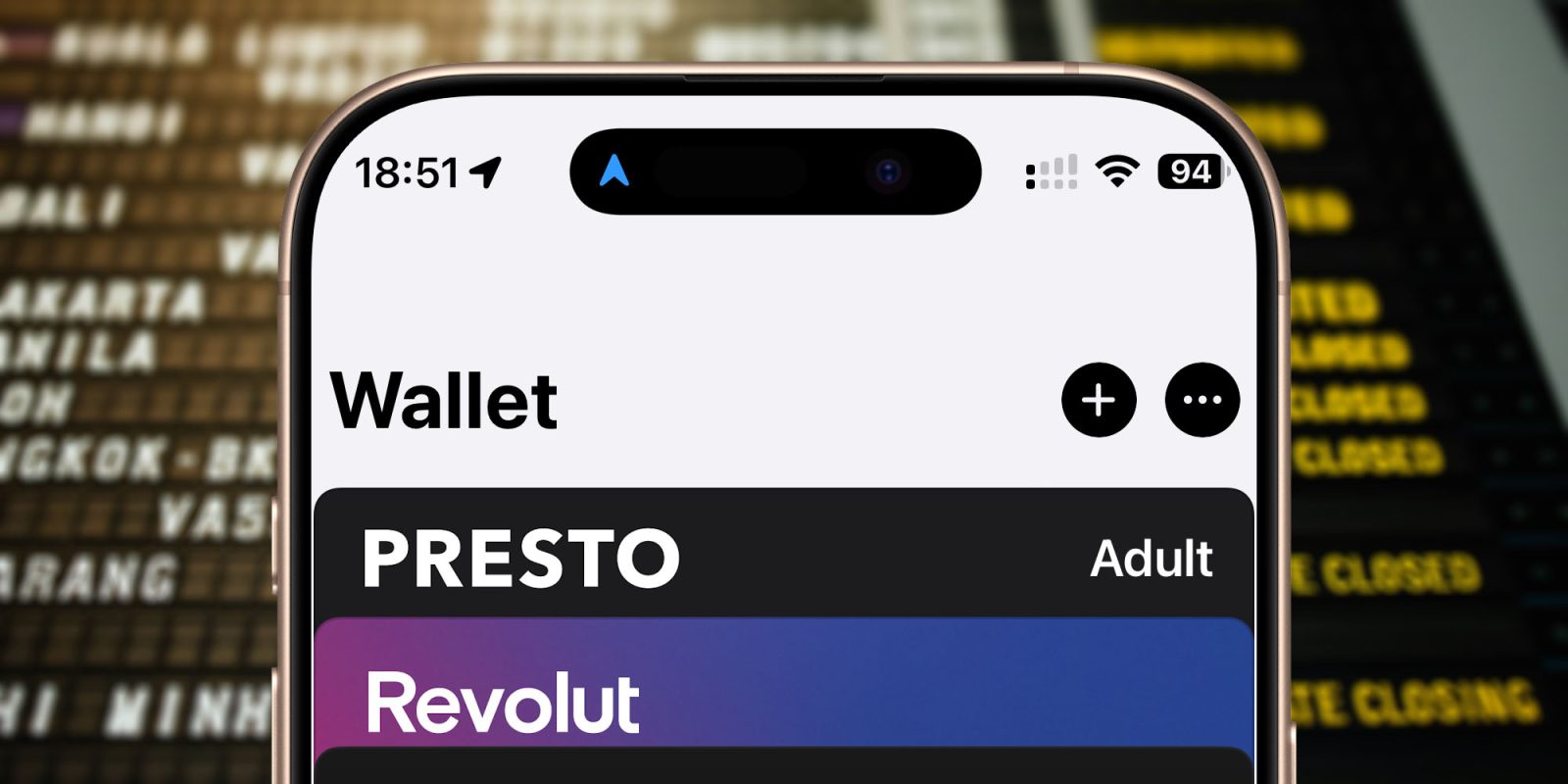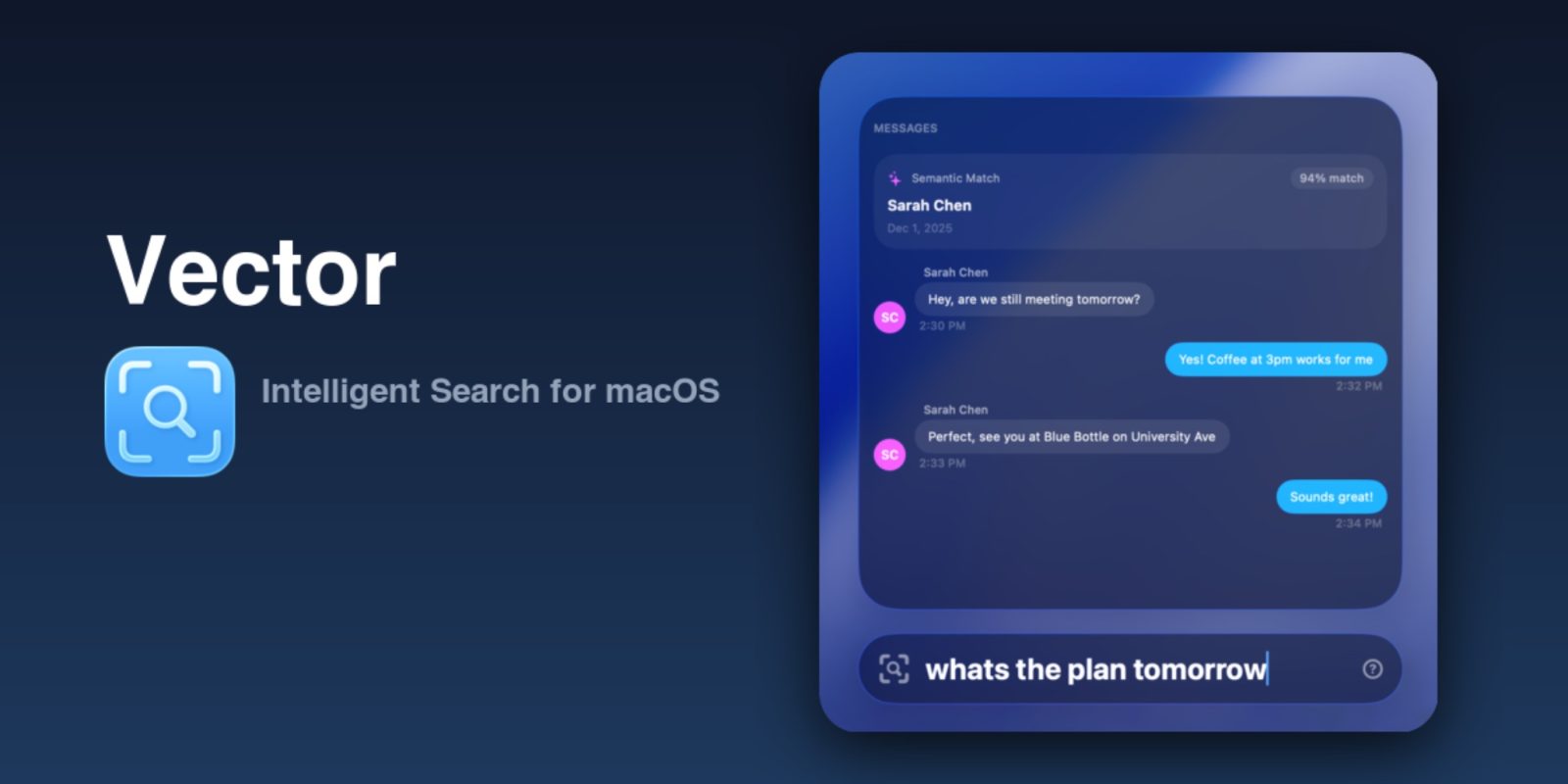In today’s fast-paced world, the ability to streamline daily tasks is invaluable, especially when it comes to commuting. Apple’s Wallet app has significantly enhanced this aspect by allowing users to add transit cards directly to their devices, simplifying the process of accessing public transportation systems worldwide.
The Evolution of Transit Payments
Traditionally, commuters relied on physical tickets or cash to access public transportation. The introduction of prepaid transit cards revolutionized this system, offering a more efficient and user-friendly approach. Cities globally have adopted these cards, each with its unique system:
– New York City: OMNY
– London: Oyster
– Tokyo: Suica
– Buenos Aires: SUBE
– Sydney: Opal
– Hong Kong: Octopus
These cards function similarly, allowing users to load funds and tap to pay for rides. However, obtaining and managing these cards can sometimes be cumbersome, particularly for travelers unfamiliar with the local systems.
Apple Wallet’s Integration of Transit Cards
Apple has addressed these challenges by integrating transit card functionality directly into its Wallet app. This feature enables users to add and manage transit cards for various cities without the need for physical cards or third-party applications.
How to Add a Transit Card to Apple Wallet
Adding a transit card to your Apple Wallet is a straightforward process:
1. Open the Wallet App: Launch the Wallet app on your iPhone.
2. Tap the Add Button: Located at the top-right corner, tap the + symbol.
3. Select Transit Card: Choose the Transit Card option from the list.
4. Search for Your City or Card Name: Enter the name of the city or the specific transit card you wish to add.
5. Follow On-Screen Instructions: Complete the process by following the prompts to add the card and load funds as needed.
This integration allows users to prepare for their travels in advance, ensuring they have the necessary transit cards ready upon arrival.
Express Mode for Seamless Travel
A notable feature of Apple Wallet’s transit card integration is Express Mode. When enabled, Express Mode allows users to pay for rides by simply holding their iPhone or Apple Watch near a transit reader without the need to unlock the device or authenticate with Face ID, Touch ID, or a passcode. This feature is particularly beneficial in high-traffic areas, reducing wait times and enhancing the overall commuting experience.
Global Availability and Support
Apple continues to expand support for transit cards in various regions. For instance, in May 2024, Apple announced that the Navigo transit card in Paris and the PRESTO card in Toronto could be added to the Wallet app, allowing users to pay for rides using their devices. This expansion demonstrates Apple’s commitment to enhancing the commuting experience for users worldwide.
Benefits for Travelers
For travelers, the ability to add transit cards directly from the Wallet app offers several advantages:
– Convenience: No need to locate physical card vendors or kiosks upon arrival.
– Time-Saving: Quick setup allows for immediate use of public transportation.
– Security: Reduces the risk of losing physical cards or handling cash.
– Integration: Seamless connection with other Apple services and devices.
Conclusion
Apple’s integration of transit cards into the Wallet app marks a significant advancement in simplifying the commuting process. By allowing users to add and manage transit cards directly from their devices, Apple enhances the travel experience, making it more efficient and user-friendly. As this feature continues to expand to more cities and transit systems, it promises to be an invaluable tool for both daily commuters and travelers alike.