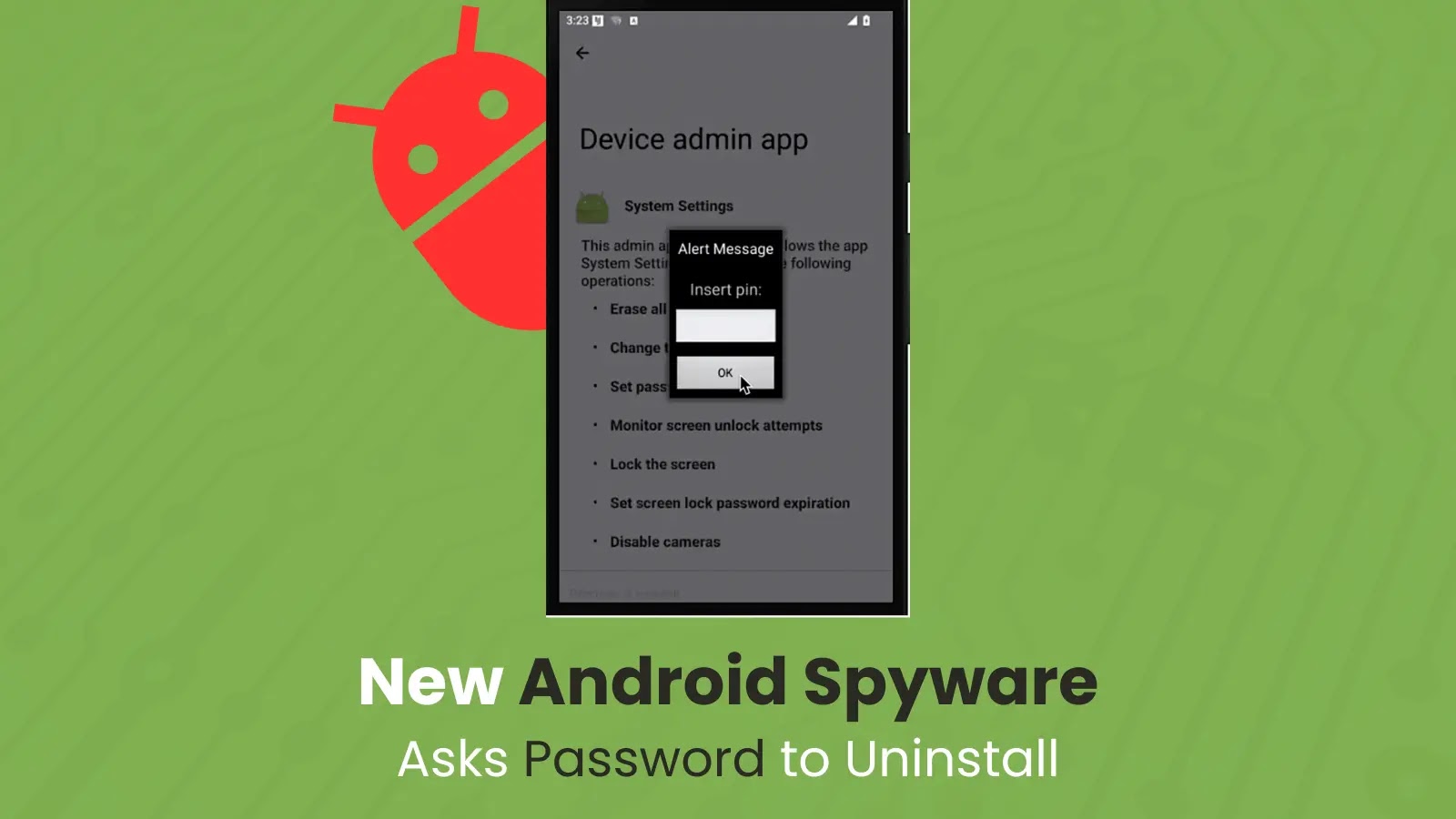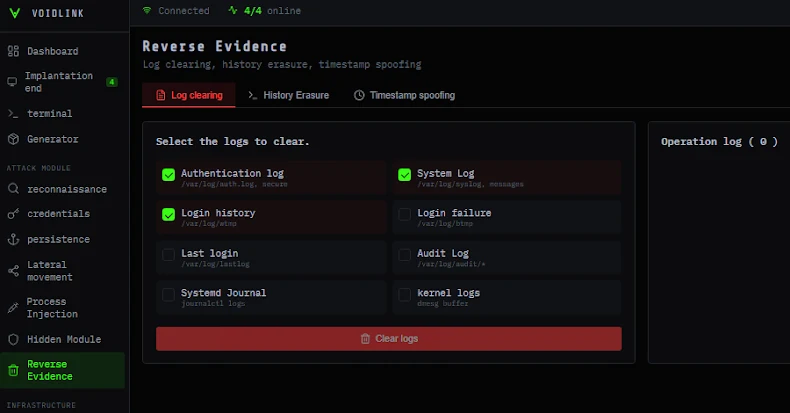A new strain of Android spyware has surfaced, employing advanced techniques to evade detection and resist removal. This malicious software not only monitors user activities but also demands a password during uninstallation, complicating efforts to remove it.
Understanding the Threat
This spyware masquerades as legitimate applications, such as system updates or utility tools, to deceive users into installation. Once installed, it requests device administrator privileges, granting it extensive control over the device. This level of access allows the spyware to intercept communications, access personal data, and monitor user activities without consent.
Mechanism of Persistence
The spyware exploits Android’s overlay feature, enabling it to display content over other applications. When a user attempts to uninstall or deactivate the app via device settings, the spyware triggers an overlay that presents a password prompt. Without the correct password—set by the installer—the user is unable to proceed with the uninstallation, effectively locking the spyware in place.
Installation and Activation
Typically, the spyware is installed by someone with physical access to the target device and knowledge of its passcode. After installation, the app hides its icon from the home screen, making it less noticeable. It then begins its surveillance activities, which may include:
– Recording calls and messages
– Accessing photos and videos
– Tracking location data
– Monitoring app usage
Challenges in Removal
The password-protected uninstallation process poses a significant challenge for users attempting to remove the spyware. Even tech-savvy individuals may find it difficult to bypass this security measure without specialized knowledge.
Bypassing the Spyware
Security researchers have identified a method to circumvent the spyware’s defenses:
1. Enter Safe Mode: Press and hold the power button, then long-press the Power off option to reboot the device into safe mode. This mode disables third-party apps, including the spyware.
2. Deactivate Device Administrator Privileges: Navigate to Settings > Security > Device admin apps. Locate the suspicious app and deactivate its administrator rights.
3. Uninstall the Application: Go to Settings > Apps, find the malicious app, and proceed with uninstallation.
This process effectively removes the spyware without triggering its protective mechanisms.
Preventive Measures
To safeguard against such threats, consider the following precautions:
– Install Apps from Trusted Sources: Only download applications from reputable app stores like Google Play.
– Review App Permissions: Be cautious of apps requesting excessive permissions unrelated to their functionality.
– Enable Security Features: Keep Google Play Protect active to scan for malicious apps.
– Regularly Monitor Device Administrator Apps: Periodically check for unauthorized apps with administrator privileges.
– Limit Physical Access: Ensure your device is secured with strong passwords and avoid leaving it unattended.
Conclusion
The emergence of Android spyware that requires a password for uninstallation underscores the evolving sophistication of mobile threats. By staying informed and implementing robust security practices, users can better protect their devices and personal information from such invasive software.