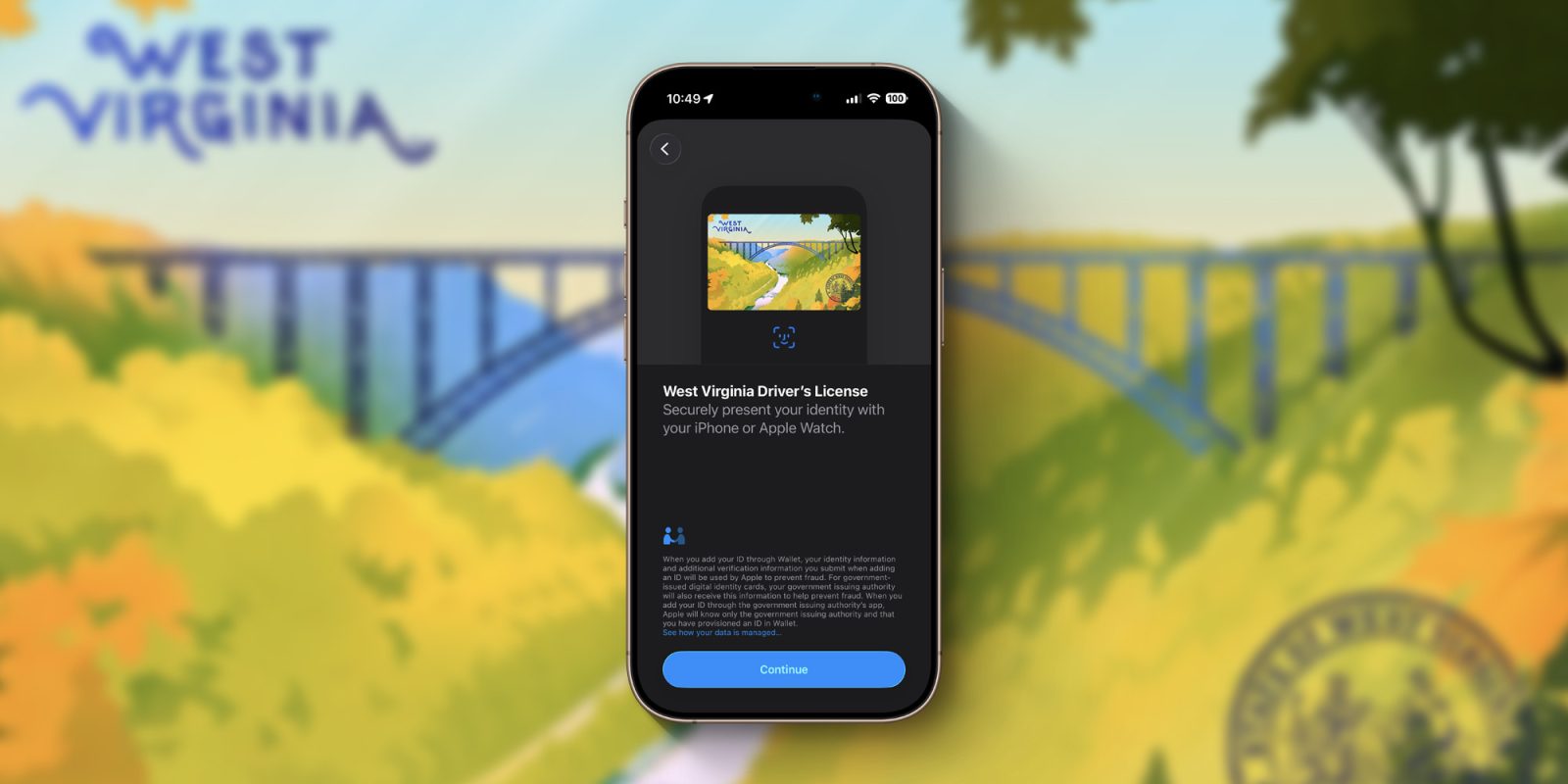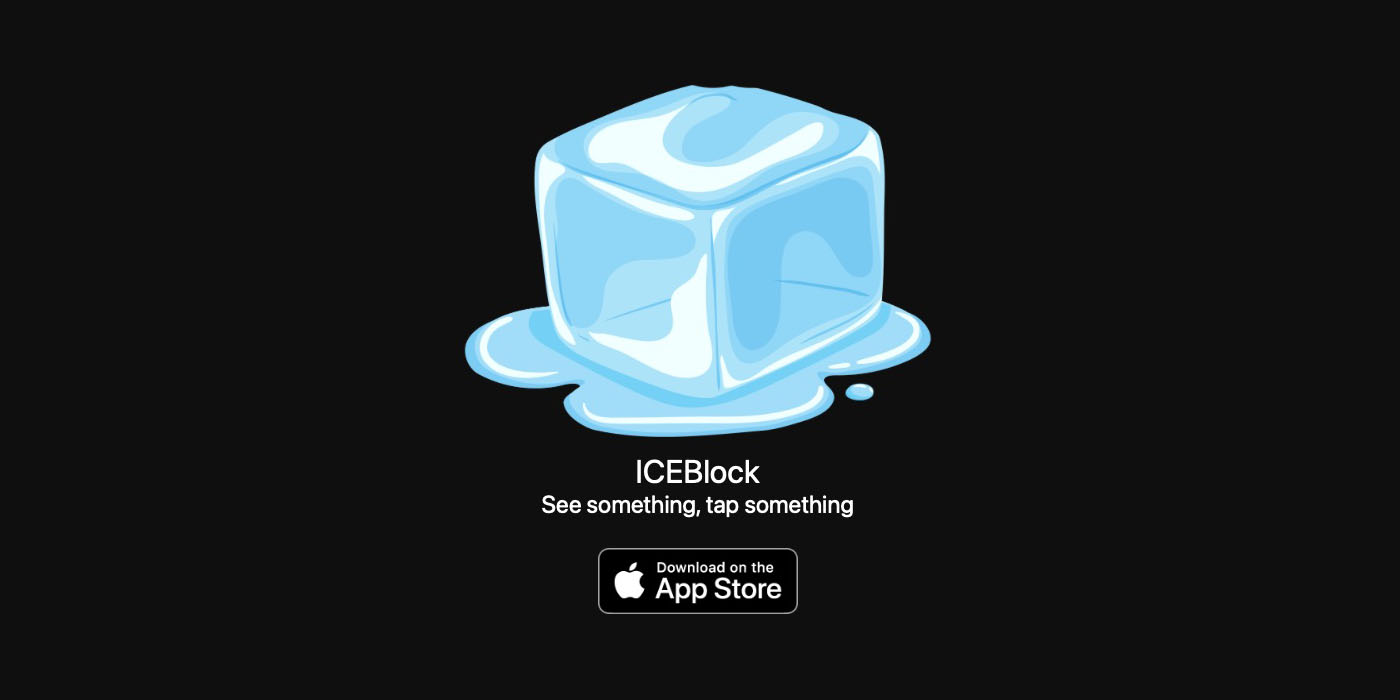When choosing between Apple’s MacBook Pro and MacBook Air, one notable distinction is the presence of a cooling fan in the Pro model, absent in the Air. This raises the question: does the inclusion of a fan provide the MacBook Pro with a tangible performance advantage? To answer this, we conducted a series of tests comparing both models under various workloads.
Understanding the Cooling Mechanisms
The MacBook Pro, especially the 14-inch and 16-inch variants, employs an active cooling system. This system utilizes built-in fans that activate when the system’s temperature rises, enabling the device to maintain higher performance levels without resorting to thermal throttling. In contrast, the MacBook Air relies on passive cooling, dissipating heat through its chassis without the aid of fans. Consequently, while the Pro can handle intensive tasks for extended periods, the Air may experience performance slowdowns during prolonged, demanding operations.
Testing Methodology
To isolate the impact of the cooling fan, we conducted side-by-side benchmarks using the same M3 chip in both the MacBook Air and MacBook Pro. This ensured that the only variable was the presence of the fan. Our testing suite included:
1. Cinebench 2024: Evaluates CPU performance under stress.
2. Handbrake: Measures the time taken to convert 4K video to 1080p.
3. Xcode 15: Assesses the time required to compile a large codebase.
All devices were updated to macOS Sonoma 14.4, with identical background processes, power settings, and battery levels to ensure consistency.
Benchmark Results: Fan vs. No Fan
1. Cinebench 2024 (Multi-Core Performance)
– MacBook Pro (M3): Score of 659
– MacBook Air (M3): Score of 582
Note: Despite both models housing the same M3 chip, the MacBook Pro outperformed the Air by approximately 13% in multi-core tests.
2. Handbrake (4K Video to 1080p Conversion)
– MacBook Pro (M3): 5 minutes 47 seconds
– MacBook Air (M3): 6 minutes 42 seconds
Note: The Pro completed the video conversion task nearly a minute faster than the Air, highlighting its superior performance under sustained workloads.
3. Xcode 15 Compilation
– MacBook Pro (M3): 2 minutes 12 seconds
– MacBook Air (M3): 2 minutes 12 seconds
Note: Both models performed identically in compiling code, indicating that for shorter, less intensive tasks, the fan’s presence has minimal impact.
Battery Life Considerations
A common concern is whether the MacBook Pro’s fan affects battery longevity. Our tests revealed that during regular usage—comprising web browsing, document editing, streaming, and video conferencing—both the Pro and Air achieved over 12 hours of battery life. The fan in the Pro model remains inactive during light tasks, ensuring energy efficiency. However, under heavy workloads, the Pro’s ability to complete tasks more swiftly due to its active cooling system results in less overall battery drain per task.
Fan Operation and Noise Levels
Contrary to some assumptions, the MacBook Pro’s fan is not constantly running. During everyday activities like browsing and writing, the fan remains off, contributing to a quiet user experience. It only activates under significant computational strain, and even then, it operates quietly. Users are unlikely to notice the fan noise unless the system is pushed to its limits.
Is the Fan a Deciding Factor?
The significance of the MacBook Pro’s fan depends largely on individual usage patterns. Consider the following:
– Intensive Tasks: If your workflow involves exporting lengthy videos, managing extensive RAW photo libraries, or running complex simulations, the MacBook Pro’s active cooling system offers a clear advantage. It ensures sustained performance without thermal throttling, making it suitable for professionals in video editing, graphic design, and software development.
– Everyday Use: For activities such as web browsing, document editing, streaming, and occasional photo editing, the MacBook Air’s passive cooling is sufficient. The absence of a fan contributes to a lighter and potentially more portable device, aligning with the needs of general users.
Conclusion
The inclusion of a fan in the MacBook Pro provides a performance edge during prolonged, resource-intensive tasks by preventing thermal throttling and maintaining higher processing speeds. However, for users with moderate computing needs, the MacBook Air remains a competent and efficient choice. Ultimately, the decision should be guided by your specific workload requirements and performance expectations.