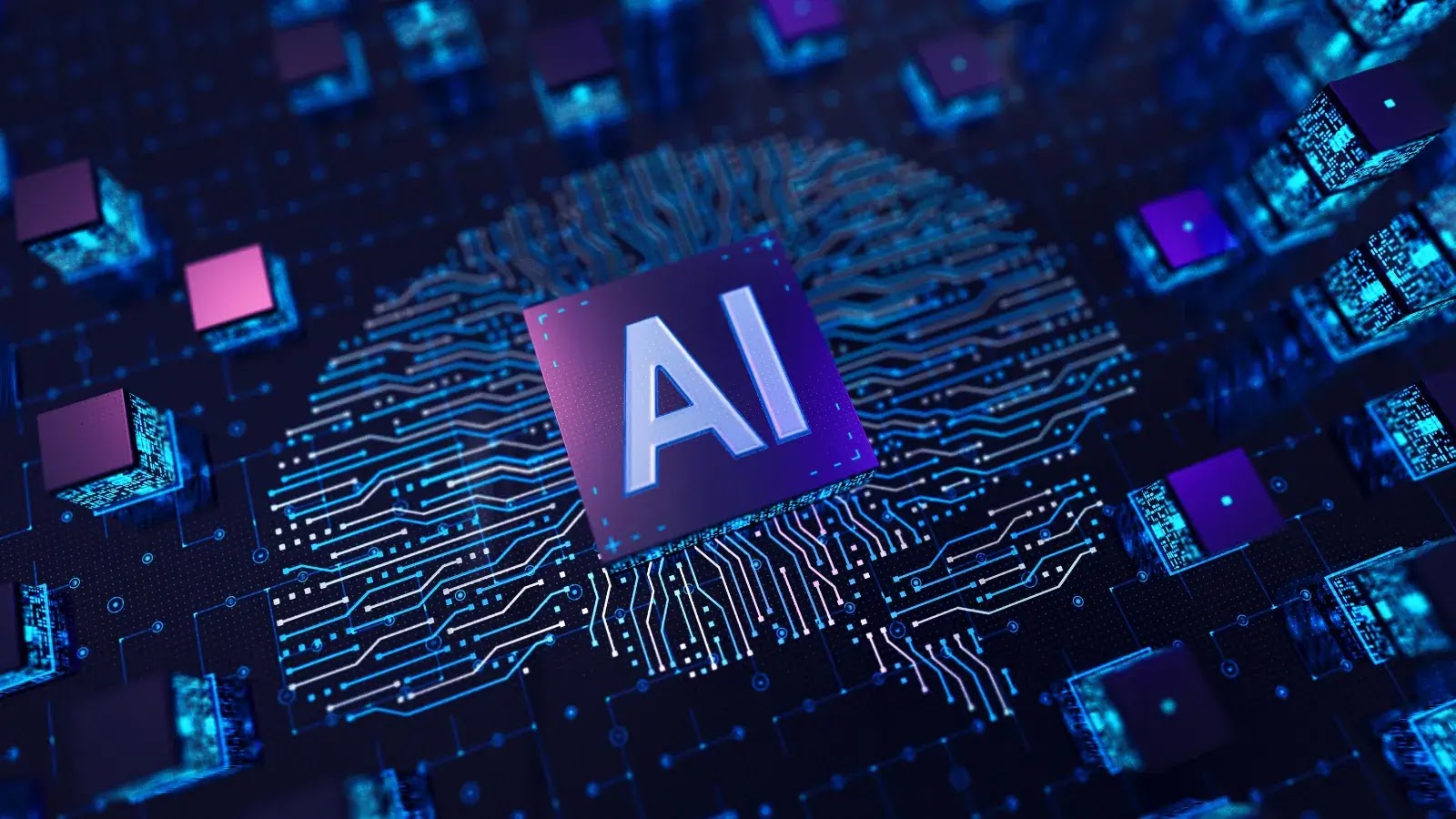In today’s digital landscape, passwords serve as the primary gatekeepers to our personal and professional information. However, the challenge lies in creating a balance between robust security measures and a seamless user experience. Overly complex password requirements can lead to user frustration, while lax policies may compromise security. This article explores strategies to harmonize password security with user convenience, ensuring both protection and usability.
The Importance of Password Security
Passwords are the first line of defense against cyber threats such as hacking, identity theft, and data breaches. Weak or reused passwords can provide easy access for attackers, leading to significant security incidents. For instance, a report highlighted that a substantial percentage of data breaches involved credential theft, emphasizing the critical need for strong password practices.
The User Experience Dilemma
While strong passwords are essential, they often come with increased complexity, making them difficult to remember. This complexity can lead users to adopt risky behaviors, such as writing passwords down or reusing them across multiple accounts. Such practices not only undermine security but also create a false sense of protection. A study revealed that a significant number of individuals admit to using the same password across multiple accounts, highlighting the prevalence of this issue.
Strategies to Balance Security and Usability
1. Implementing Passphrases Over Complex Passwords
Traditional complex passwords often lead to user frustration and poor security practices. Instead, adopting passphrases—combinations of random words—can enhance both security and memorability. For example, a passphrase like “Sunset-Bicycle-Notebook” is easier to remember and provides strong security. This approach aligns with recommendations to focus on length over complexity, reducing the likelihood of password reuse and simplifying the user experience.
2. Utilizing Password Managers
Password managers are tools that generate, store, and autofill complex passwords for various accounts, requiring users to remember only one master password. This not only alleviates the burden of memorizing multiple passwords but also encourages the use of unique, strong passwords for each account. By securely storing encrypted credentials, password managers enhance security without compromising convenience.
3. Enabling Multi-Factor Authentication (MFA)
MFA adds an extra layer of security by requiring additional verification steps beyond just a password. This could include a code sent to a mobile device or biometric verification. Implementing MFA significantly reduces the risk of unauthorized access, even if a password is compromised. It’s a critical component in balancing security and user experience, as it provides robust protection with minimal user inconvenience.
4. Providing Real-Time Password Strength Feedback
During the password creation process, offering dynamic feedback on password strength can guide users toward creating more secure passwords. This immediate feedback educates users on what constitutes a strong password and encourages better practices without adding significant friction to the process. Tools that enforce passphrase rules and provide real-time feedback can be instrumental in this regard.
5. Regularly Updating Password Policies
Organizations should periodically review and update their password policies to align with current security standards and user behavior trends. This includes auditing existing password practices, identifying vulnerabilities, and implementing policies that address real-world security challenges. A thorough Active Directory audit, for example, can uncover outdated accounts and compromised passwords, forming the foundation for an effective password strategy.
6. Educating Users on Password Hygiene
User education is paramount in promoting good password practices. Regular training sessions can inform users about the risks associated with weak passwords, the importance of unique passwords for different accounts, and the benefits of using tools like password managers. Empowering users with this knowledge fosters a security-conscious culture within the organization.
7. Implementing Biometric Authentication
Biometrics, such as fingerprint or facial recognition, offer a secure and user-friendly alternative to traditional passwords. By leveraging unique physical characteristics, biometric authentication enhances security while simplifying the login process. This method reduces the reliance on passwords and mitigates the risks associated with password reuse and complexity.
Conclusion
Balancing password security with user experience is essential in today’s digital environment. By adopting strategies such as passphrases, password managers, MFA, real-time feedback, regular policy updates, user education, and biometric authentication, organizations can enhance security without compromising usability. This holistic approach ensures that security measures are both effective and user-friendly, fostering a culture of compliance and vigilance against cyber threats.