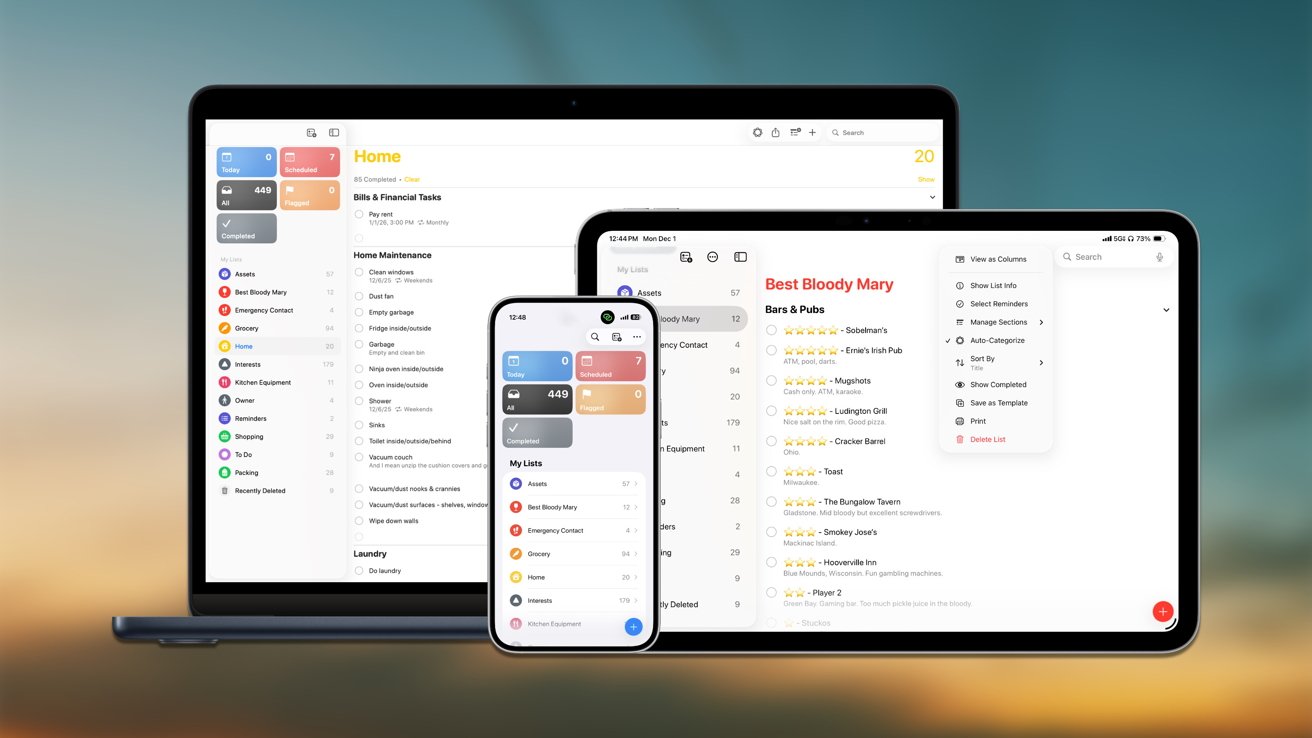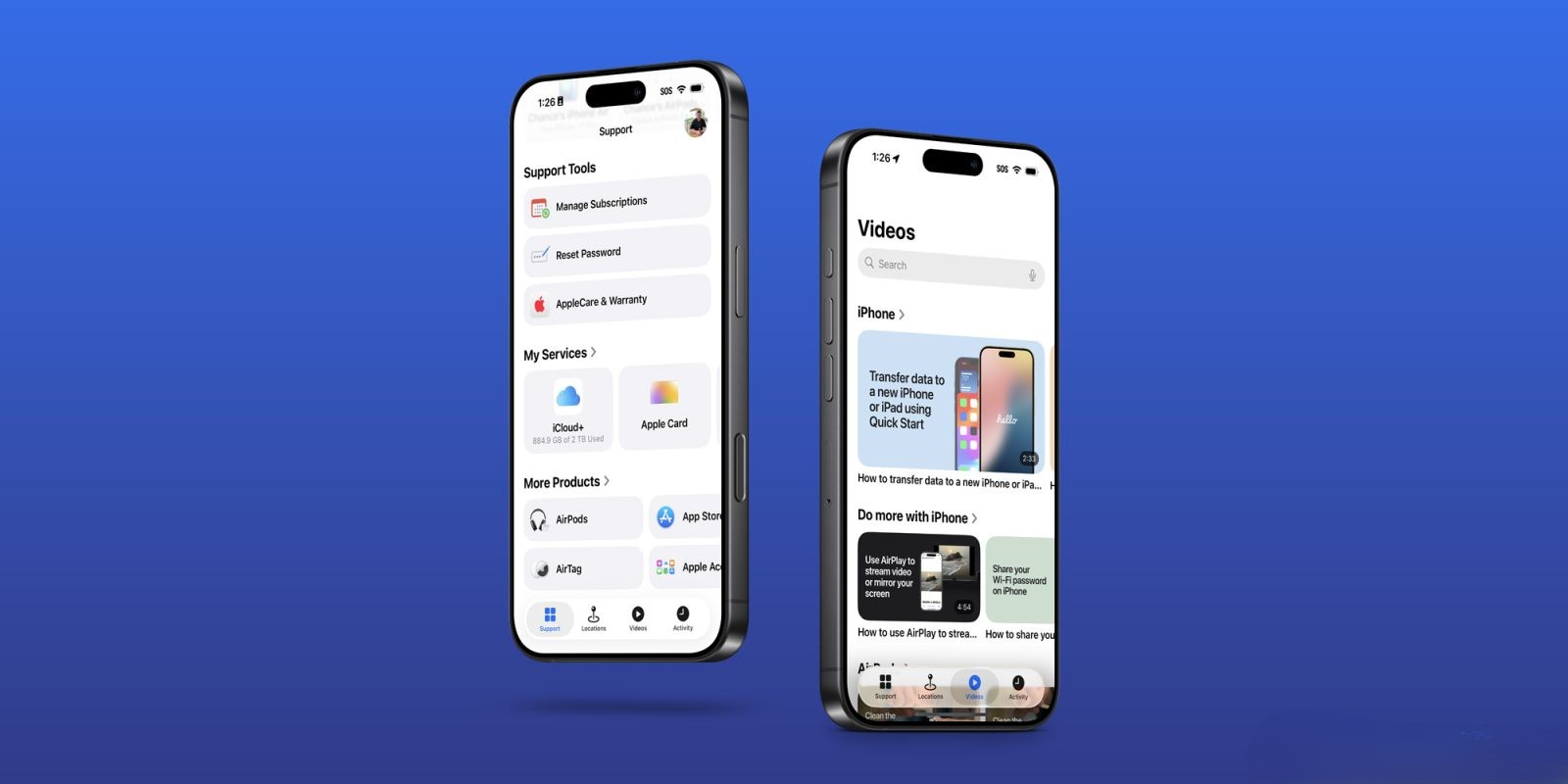In September 2024, with the release of macOS 15 Sequoia, Apple introduced a significant change to its command-line utilities by replacing the long-standing `rsync` tool with `openrsync`. This shift addresses licensing concerns and aims to provide users with a robust file synchronization solution.
Understanding rsync and Its Role
`rsync` is a command-line utility that has been integral to UNIX-like operating systems since its inception in 1996. Developed by Andrew Tridgell and Paul Mackerras, `rsync` facilitates efficient file synchronization and transfer by transmitting only the differences between source and destination files. This delta-transfer algorithm minimizes data transfer, making it ideal for backups and mirroring.
Over the years, `rsync` has become a staple in various operating systems, including UNIX, Linux, BSD, and macOS. Its versatility and efficiency have made it a preferred tool for system administrators and developers alike.
The Licensing Challenge
Apple’s inclusion of `rsync` in macOS has historically been limited to version 2.6.9, which operates under the GNU General Public License version 2 (GPLv2). This version, while functional, lacks the enhancements and security updates introduced in subsequent releases.
The release of `rsync` 3.x brought significant improvements but also a shift to the GNU General Public License version 3 (GPLv3). The GPLv3 includes provisions that are more restrictive, particularly concerning patent rights and distribution conditions. These stipulations have led companies like Apple to reconsider the inclusion of GPLv3-licensed software in their products.
Introducing openrsync
To navigate the licensing constraints associated with `rsync` 3.x, Apple has adopted `openrsync` in macOS 15 Sequoia. Developed by Kristaps Dzonsons, `openrsync` is an open-source implementation of the `rsync` protocol licensed under the ISC license, a permissive license similar to the BSD license. This licensing model aligns more closely with Apple’s distribution policies, allowing for greater flexibility and integration within macOS.
`openrsync` aims to provide functionality comparable to `rsync`, enabling users to perform file synchronization and transfer tasks effectively. However, it’s important to note that while `openrsync` covers many of the core features, it may not yet offer complete parity with all the advanced functionalities found in `rsync` 3.x.
Implications for macOS Users
For users accustomed to utilizing `rsync` for their file synchronization needs, the transition to `openrsync` brings both opportunities and considerations:
– Command Compatibility: The basic syntax and commands of `openrsync` are designed to mirror those of `rsync`, facilitating a smoother transition for users.
– Feature Set: While `openrsync` covers essential functionalities, some advanced features present in `rsync` 3.x may be absent. Users relying on specific options should verify their availability in `openrsync`.
– Performance and Stability: As a newer implementation, `openrsync` is continually evolving. Users may experience differences in performance or encounter bugs that are being addressed by the development community.
Managing the Transition
To adapt to this change, users can take the following steps:
1. Review Documentation: Familiarize yourself with `openrsync` by consulting its manual pages. In the Terminal, execute:
“`bash
man openrsync
“`
This command provides detailed information on usage, options, and configurations.
2. Assess Feature Requirements: Evaluate your current use of `rsync` to determine if any critical features are missing in `openrsync`.
3. Install rsync 3.x if Necessary: If `openrsync` does not meet your requirements, you can install the latest version of `rsync` using package managers like Homebrew. To install `rsync` 3.x, execute:
“`bash
brew install rsync
“`
After installation, ensure that the newly installed `rsync` is prioritized in your system’s PATH to avoid conflicts with the default `openrsync`.
Conclusion
Apple’s shift from `rsync` to `openrsync` in macOS 15 Sequoia reflects a strategic response to licensing challenges while striving to maintain robust file synchronization capabilities. Users are encouraged to explore `openrsync` and assess its suitability for their workflows. For those requiring the advanced features of `rsync` 3.x, alternative installation methods remain available. Staying informed and adaptable will ensure a seamless transition and continued efficiency in file management tasks.