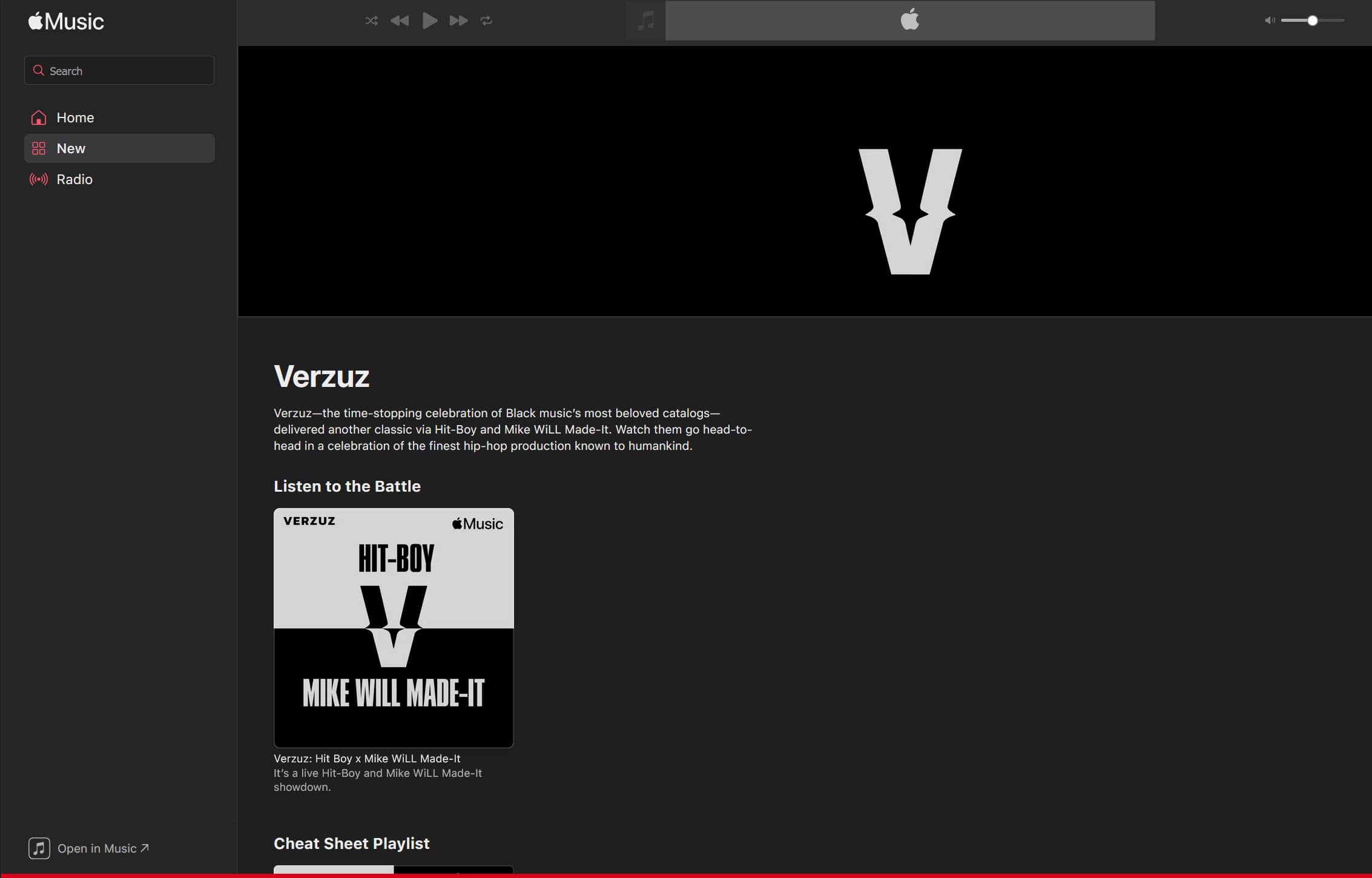Apple has announced a suite of new accessibility features set to debut in macOS 16, aiming to provide a more inclusive and user-friendly experience for individuals with disabilities. These enhancements encompass improved privacy controls, innovative applications for users with visual impairments, and advanced tools to facilitate reading and device interaction.
Enhanced Pasteboard Privacy Controls
In macOS 16, Apple is introducing significant changes to how applications interact with the system’s pasteboard—the area where copied data is temporarily stored. To bolster user privacy, the operating system will now alert users whenever an application programmatically accesses the pasteboard without direct user input. This feature mirrors existing privacy measures in iOS, ensuring that users are informed about potential data access by applications.
Developers will have access to new methods that allow them to check the type of data on the pasteboard without reading its actual content, thereby preventing unnecessary alerts. Users will also gain precise control over pasteboard access on a per-app basis, with options to always permit access, block it entirely, or receive a prompt each time an app attempts to access the pasteboard. Alerts will only be triggered when access occurs without direct user interaction, such as pasting content into an application.
Introduction of the Magnifier App for Mac
macOS 16 will debut a new application called Magnifier, designed specifically for users with low vision. This app connects to the Mac’s built-in camera or an iPhone via Continuity Camera, enabling users to zoom in on physical objects, text, or whiteboards. Magnifier supports reading documents using Desk View, a feature that utilizes the iPhone camera to display the user’s desk area.
Users can open multiple live session windows simultaneously—for instance, viewing a presentation through a webcam while following along with a book using Desk View. The app offers customization options, allowing adjustments to brightness, contrast, color filters, and perspective to enhance the visibility of text and images. Additionally, users can capture, group, and save these views for future reference. Magnifier integrates seamlessly with the new Accessibility Reader, transforming real-world text into a customizable, legible format.
Launch of Accessibility Reader
The Accessibility Reader is a system-wide reading mode introduced in macOS 16 to assist users with dyslexia, low vision, or other reading challenges. This feature provides extensive customization options for text, including adjustments to font, color, and spacing, to suit individual preferences. It also supports Spoken Content, enabling users to have text read aloud.
Accessibility Reader can be launched from any application and is integrated into the Magnifier app, allowing users to interact with real-world text, such as that found in books or on menus, in a more accessible manner.
Braille Access and Live Captions
macOS 16 introduces Braille Access, transforming Macs into full-featured braille note takers. This feature includes an app launcher, support for taking notes in braille, performing calculations using Nemeth Braille, and opening Braille Ready Format files. Live Captions will also be integrated, providing real-time transcription on connected braille displays, thereby enhancing communication for users who are deaf or hard of hearing.
Vehicle Motion Cues
To address motion sickness experienced by some users when using devices in moving vehicles, macOS 16 introduces Vehicle Motion Cues. This feature displays animated onscreen dots that move in response to the vehicle’s motion, providing visual context that can help reduce motion sickness. Users can customize the appearance and behavior of these cues to suit their preferences.
Voice Control Enhancements
For developers and users with limited mobility, macOS 16 enhances Voice Control by introducing a new programming mode in Xcode. This mode allows for more efficient coding through voice commands. Additionally, Voice Control now features vocabulary syncing across devices and expanded language support, making it more versatile and user-friendly.
Additional Accessibility Refinements
macOS 16 brings several other notable accessibility improvements:
– Eye Tracking: Powered by artificial intelligence, Eye Tracking enables users with physical disabilities to control their Mac using just their eyes. Utilizing the front-facing camera, this feature sets up and calibrates in seconds, allowing users to navigate through app elements and perform actions like swipes and gestures solely with their eyes.
– Music Haptics: Designed for users who are deaf or hard of hearing, Music Haptics uses the Mac’s Taptic Engine to play taps, textures, and refined vibrations corresponding to the audio of music. This feature works across millions of songs in the Apple Music catalog and will be available as an API for developers to incorporate into their apps.
– Vocal Shortcuts: This feature allows users to perform tasks by making custom sounds. Users can define specific utterances that, when detected, trigger predefined actions or shortcuts, providing an alternative method of device control.
– Hover Typing: For users with low vision, Hover Typing displays larger text when typing in a text field, in the user’s preferred font and color, enhancing readability.
– Personal Voice: Aimed at users at risk of losing their ability to speak, Personal Voice allows them to create a synthesized voice that sounds like their own. This feature is now available in Mandarin Chinese and supports the creation of a Personal Voice using shortened phrases for those who have difficulty pronouncing or reading full sentences.
– Live Speech: For users who are nonspeaking, Live Speech now includes categories and simultaneous compatibility with Live Captions, facilitating more effective communication.
– Virtual Trackpad for AssistiveTouch: This feature allows users to control their Mac using a small region of the screen as a resizable trackpad, providing an alternative input method for those with physical disabilities.
– Switch Control Enhancements: Switch Control now includes the option to use the Mac’s camera to recognize finger-tap gestures as switches, expanding the range of input methods available to users.
– Voice Control Custom Vocabularies: Voice Control now offers support for custom vocabularies and complex words, allowing users to tailor the system to recognize specific terms and phrases.
Conclusion
With the introduction of these comprehensive accessibility features in macOS 16, Apple continues to demonstrate its commitment to creating inclusive technology that empowers all users. By enhancing privacy controls, introducing innovative applications for users with visual impairments, and expanding tools for reading and device interaction, macOS 16 aims to provide a more accessible and user-friendly experience for individuals with diverse needs.