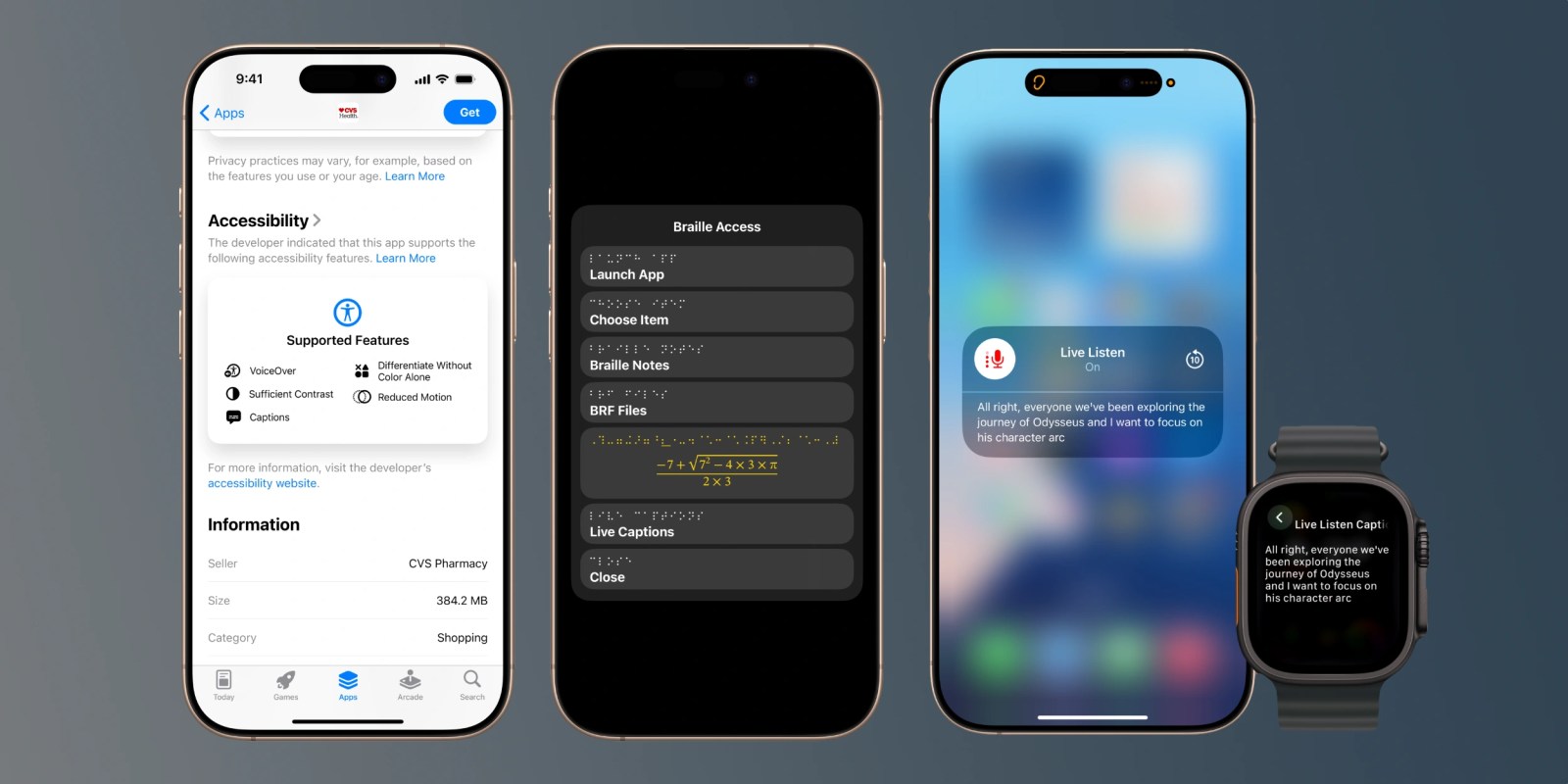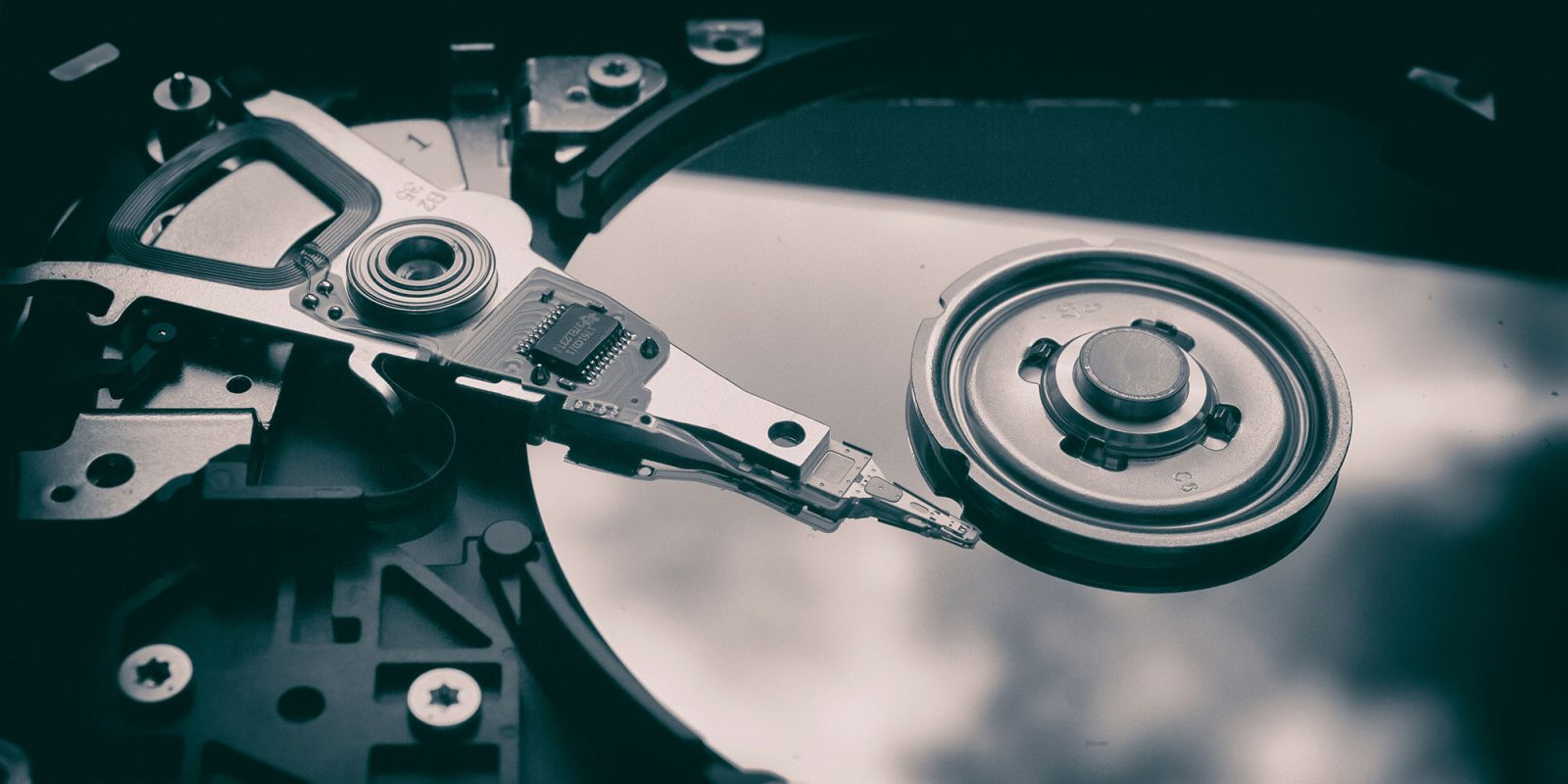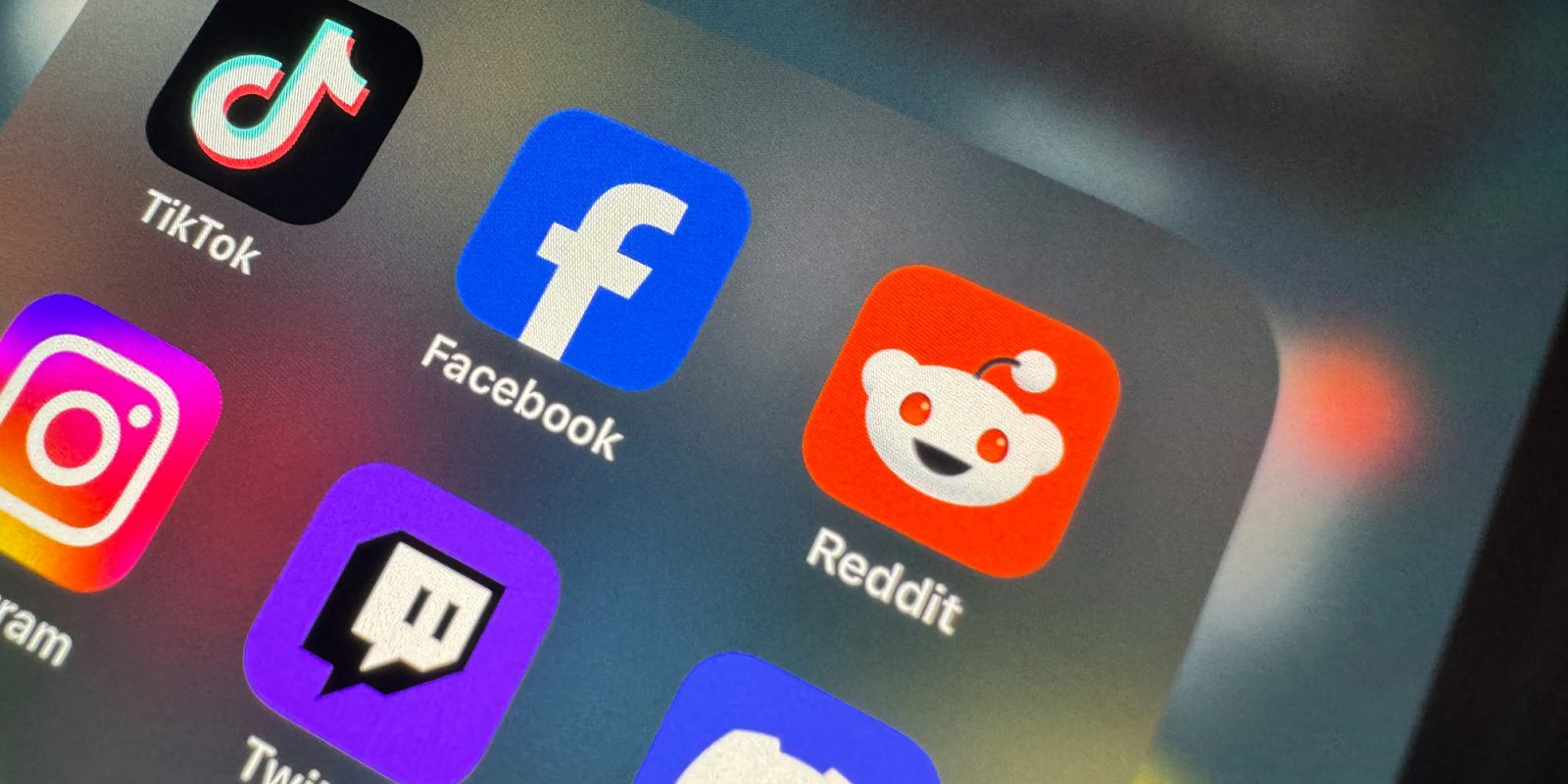In a significant move to bolster inclusivity, Apple has unveiled a suite of new accessibility features set to debut in the upcoming iOS 19 and macOS 16 updates. These enhancements aim to provide users with disabilities more tools to navigate and interact with their devices effectively.
Accessibility Nutrition Labels on the App Store
A standout addition is the introduction of Accessibility Nutrition Labels on the App Store. This feature offers users a clear overview of an app’s accessibility support before downloading. The labels will detail compatibility with features such as VoiceOver, Voice Control, Larger Text, Sufficient Contrast, Reduced Motion, and captions. This initiative mirrors Apple’s previous implementation of Privacy Nutrition Labels, emphasizing the company’s commitment to transparency and user empowerment.
Eliel Johnson, Vice President of User Experience and Design at CVS Health, lauded this development, stating, By supporting Apple’s new accessibility nutrition labels, we’re providing more transparency and elevating the work our CVS Health teams do to create great experiences for all consumers.
Magnifier App Comes to Mac
Expanding its accessibility toolkit, Apple is introducing the Magnifier app to Mac users with macOS 16. Previously available on iPhone and iPad since 2016, the Magnifier app assists users who are blind or have low vision by allowing them to zoom in, read text, and detect objects in their environment. On the Mac, the app will function seamlessly with an iPhone connected via Continuity Camera or an attached USB camera, enabling users to magnify their surroundings directly on their Mac screens.
Advancements in Personal Voice
Apple’s Personal Voice feature, designed for users at risk of losing their ability to speak, is receiving significant updates. The feature allows users to create a synthesized voice that closely resembles their own by reading a series of text prompts. This personalized voice can then be used for communication through text-to-speech functions. The upcoming updates aim to enhance the naturalness and expressiveness of the synthesized voices, providing users with a more authentic and comfortable communication experience.
Additional Accessibility Enhancements
Beyond these major updates, Apple is introducing several other accessibility features:
– Eye Tracking: Utilizing the front-facing camera and on-device machine learning, Eye Tracking enables users with physical disabilities to control their iPhone or iPad using just their eyes. This feature works across iOS and iPadOS apps without the need for additional hardware.
– Music Haptics: Designed for users who are deaf or hard of hearing, Music Haptics uses the iPhone’s Taptic Engine to play taps, textures, and refined vibrations synchronized with the audio of the music. This feature works across millions of songs in the Apple Music catalog and will be available as an API for developers to integrate into their apps.
– Vocal Shortcuts: This feature allows users to assign custom utterances that Siri can understand to launch shortcuts and complete complex tasks. It provides a new level of customization and control, especially for users with speech impairments.
– Vehicle Motion Cues: To assist users who experience motion sickness while using their devices in moving vehicles, Vehicle Motion Cues display animated dots on the edges of the screen that represent changes in vehicle motion. This helps reduce sensory conflict without interfering with the main content.
– CarPlay Accessibility Updates: CarPlay is receiving enhancements such as Voice Control, allowing users to navigate and control apps using just their voice; Sound Recognition, which notifies users who are deaf or hard of hearing of car horns and sirens; and Color Filters, making the interface easier to use for colorblind users.
– VisionOS Accessibility Features: For Apple Vision Pro users, systemwide Live Captions will help users who are deaf or hard of hearing follow along with spoken dialogue in live conversations and audio from apps. Additional features include Reduce Transparency, Smart Invert, and Dim Flashing Lights to support users with low vision or those who want to avoid bright lights and frequent flashing.
Commitment to Inclusivity
Apple’s announcement underscores its ongoing commitment to inclusivity and accessibility. By integrating these features directly into their operating systems, Apple ensures that users with diverse needs have the tools necessary to interact with their devices effectively. These updates not only enhance the user experience for individuals with disabilities but also set a standard for the tech industry in prioritizing accessibility.