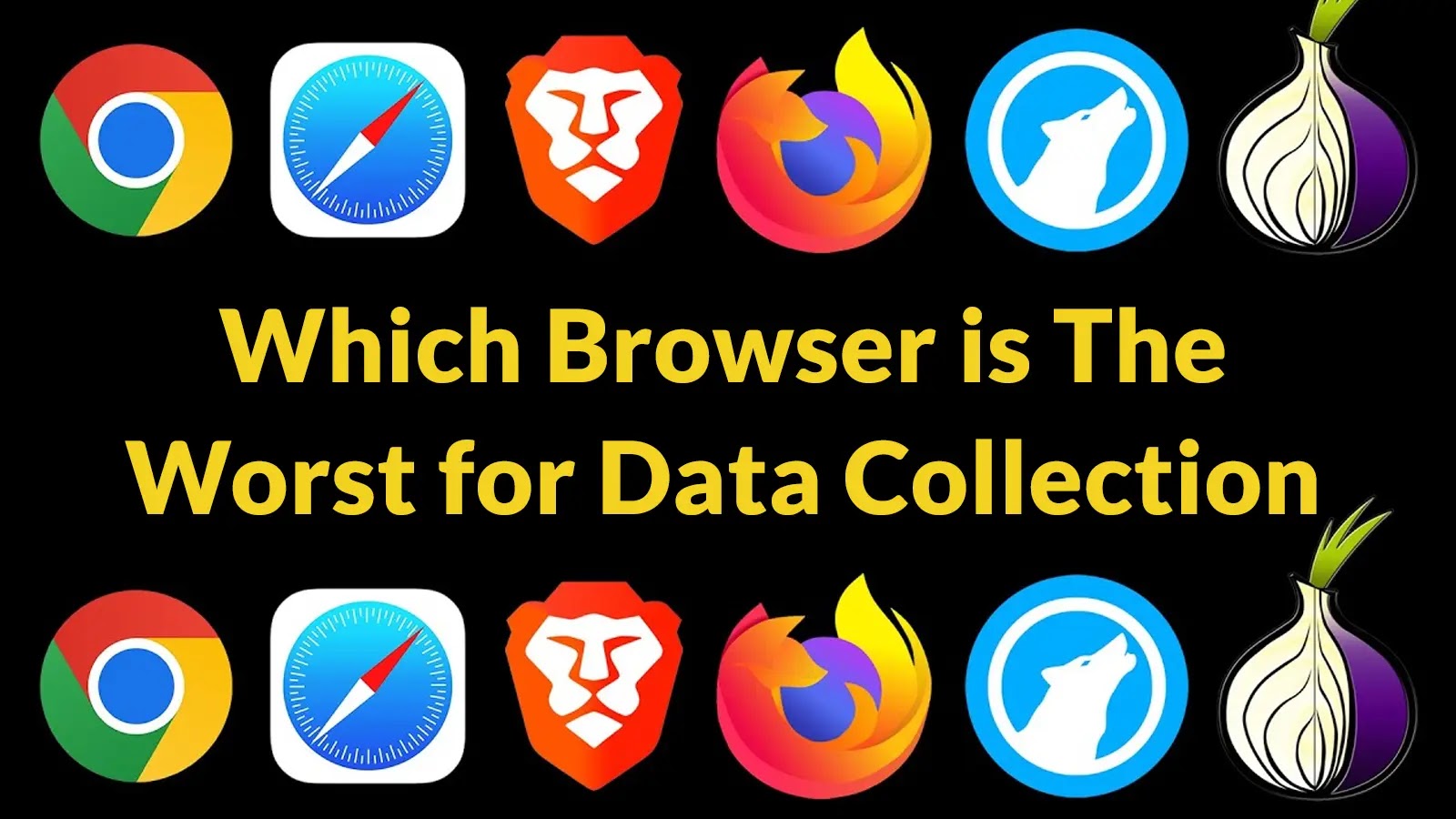In today’s digital landscape, web browsers serve as essential tools for accessing the internet. However, they also function as conduits for data collection, capturing user activities that can be analyzed and monetized. Understanding how different browsers handle user data is crucial for individuals concerned about online privacy.
The Landscape of Browser Data Collection
Web browsers employ various mechanisms to collect data, including cookies, browser fingerprinting, and synchronization features. These tools, while enhancing user experience through conveniences like saved passwords and browsing history, simultaneously compile detailed profiles of user behavior. Such profiles can persist even when users engage privacy modes like Incognito or Private Browsing.
Google Chrome: A Leader in Data Collection
Research indicates that Google Chrome stands out as the most aggressive collector of user data among major browsers. The browser gathers extensive information, including precise location data, browsing history, and interaction patterns. This comprehensive data collection supports Google’s advertising ecosystem, enabling highly targeted advertising strategies.
Chrome’s data collection operates through integrated systems that relay information back to Google’s servers. Features like synchronization across devices create a unified profile of user activity linked to Google accounts. Even when synchronization is disabled, Chrome continues to collect telemetry data through its usage statistics and crash reports feature.
Microsoft Edge and Yandex: Persistent Identifiers and Hardware Tracking
Studies have identified Microsoft Edge and Yandex as browsers with significant privacy concerns due to their use of persistent identifiers linked to device hardware. These identifiers remain constant across browser installations and can be used to track users over time. Edge, for instance, transmits the hardware UUID (Universally Unique Identifier) to Microsoft servers, a strong identifier that cannot be easily changed or reset by users. Similarly, Yandex collects a hashed hardware identifier, facilitating long-term tracking.
Additionally, both browsers transmit details of web pages visited through their search autocomplete functions, sharing user browsing history with backend servers. This behavior raises significant privacy concerns, especially since it cannot be easily disabled by users.
Firefox, Safari, and Brave: Prioritizing User Privacy
In contrast, browsers like Mozilla Firefox, Apple Safari, and Brave have implemented measures to enhance user privacy. Firefox offers Enhanced Tracking Protection, blocking social media trackers, cross-site tracking cookies, cryptominers, and fingerprinters by default. Safari employs Intelligent Tracking Prevention to limit the information third-party websites can obtain about users. Brave takes a more aggressive stance by blocking ads and trackers by default, ensuring a more private browsing experience without requiring additional user configuration.
Conclusion
The choice of web browser significantly impacts user privacy. While browsers like Google Chrome, Microsoft Edge, and Yandex offer robust features and integration, they also engage in extensive data collection practices that may concern privacy-conscious users. Alternatives like Firefox, Safari, and Brave provide stronger privacy protections by default, offering users more control over their personal information. Being informed about these practices empowers users to make choices aligned with their privacy preferences.