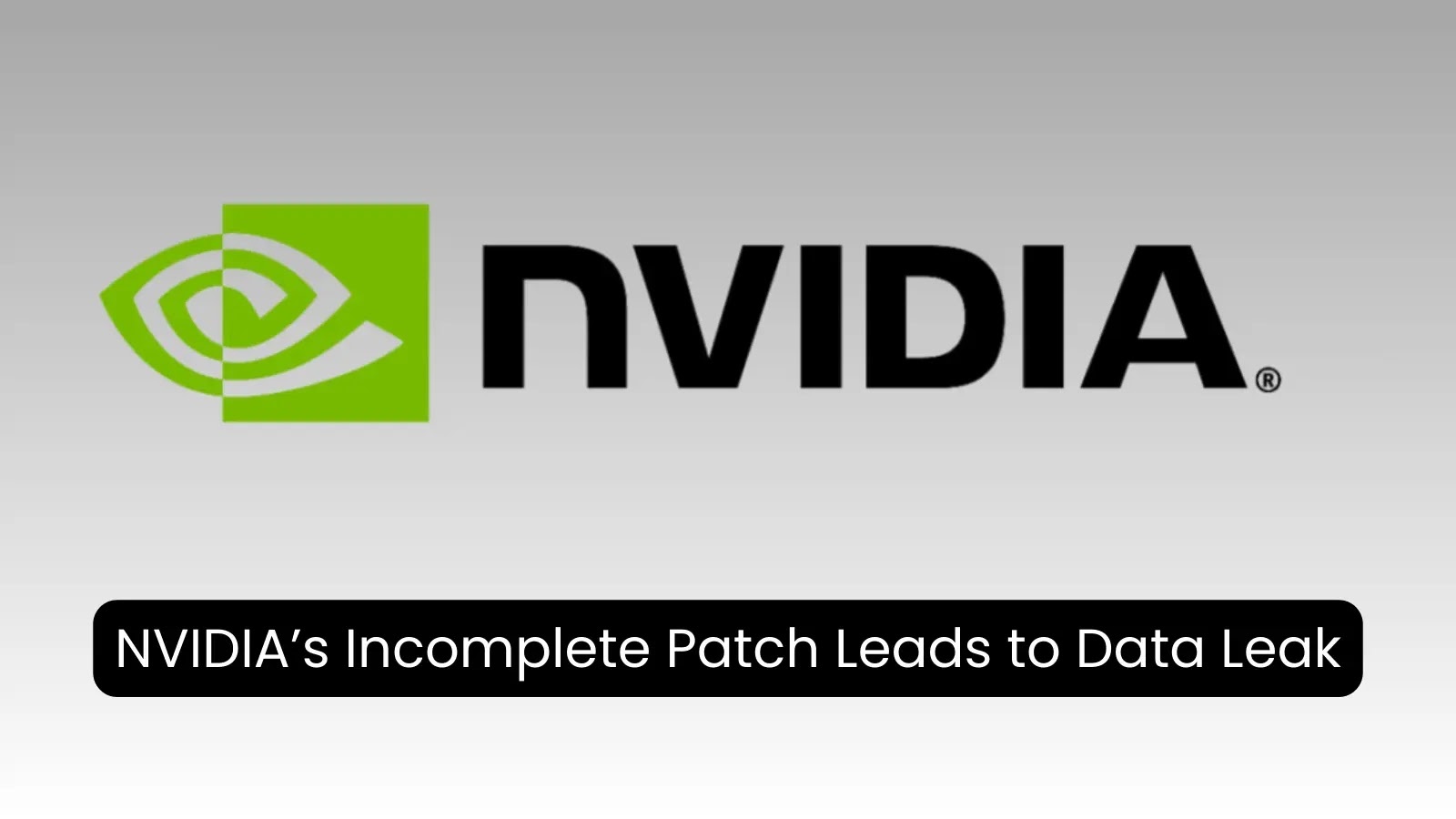Cybersecurity researchers have uncovered a sophisticated campaign in which attackers use counterfeit websites mimicking legitimate services like DocuSign and GitCode to distribute the NetSupport Remote Access Trojan (RAT). This operation employs multi-stage PowerShell scripts to infiltrate victims’ systems, highlighting the evolving tactics of cybercriminals.
Deceptive Websites and Social Engineering Tactics
The attackers have created fraudulent websites that closely resemble authentic DocuSign and GitCode platforms. These sites are designed to deceive users into executing malicious PowerShell scripts. The initial point of contact is often through social engineering techniques, such as phishing emails or messages on social media platforms, urging users to visit these counterfeit sites.
Multi-Stage PowerShell Attack Mechanism
Upon visiting these deceptive websites, users are prompted to perform actions that initiate a multi-stage attack sequence:
1. Initial PowerShell Script Execution: Users are instructed to copy a PowerShell command and execute it via the Windows Run dialog. This script serves as a downloader, fetching a secondary script from an external server.
2. Secondary Script Deployment: The downloaded script retrieves additional payloads, including another PowerShell script, which is then executed on the system.
3. Final Payload Installation: The final script downloads and installs the NetSupport RAT, granting attackers remote control over the compromised machine.
This layered approach is likely designed to evade detection by security software and complicate analysis efforts.
Clipboard Poisoning and CAPTCHA Deception
A notable aspect of this campaign is the use of clipboard poisoning combined with CAPTCHA verification to trick users:
– CAPTCHA Verification: Users are presented with a CAPTCHA challenge, ostensibly to verify they are human.
– Clipboard Manipulation: Upon completing the CAPTCHA, an obfuscated PowerShell command is automatically copied to the user’s clipboard without their knowledge.
– Execution Prompt: Users are then instructed to open the Windows Run dialog, paste the clipboard contents, and execute the command, unknowingly initiating the infection process.
This method leverages the user’s trust in CAPTCHA systems and their lack of awareness about clipboard manipulation, effectively bypassing traditional security measures.
NetSupport RAT: A Dual-Use Tool
NetSupport Manager is a legitimate remote administration tool that, when misused, becomes a potent Remote Access Trojan (RAT). Once installed, it allows attackers to:
– Remote Control: Gain full access to the victim’s system, including the ability to execute commands and manage files.
– Data Exfiltration: Steal sensitive information such as login credentials, financial data, and personal documents.
– Persistence: Maintain long-term access to the compromised system, enabling ongoing surveillance and potential deployment of additional malware.
The misuse of legitimate tools like NetSupport Manager underscores the challenges in distinguishing between authorized and malicious activities.
Connection to Previous Campaigns
Researchers have noted similarities between this campaign and previous attacks involving the SocGholish (also known as FakeUpdates) malware. These similarities include:
– Domain Naming Conventions: The use of domain names that closely mimic legitimate services to deceive users.
– Registration Patterns: Similar methods in domain registration, suggesting a possible link between the groups behind these campaigns.
While a direct connection has not been definitively established, these patterns indicate a potential evolution or adaptation of tactics by cybercriminals.
Mitigation Strategies and Recommendations
To protect against such sophisticated attacks, individuals and organizations should implement the following measures:
1. User Education: Train users to recognize phishing attempts and the dangers of executing unsolicited scripts or commands.
2. Verify Sources: Always confirm the authenticity of websites, especially when prompted to perform actions involving scripts or downloads.
3. Monitor Clipboard Activity: Be aware of unexpected clipboard content changes, particularly after interacting with CAPTCHA systems or unfamiliar websites.
4. Implement Security Solutions: Deploy advanced endpoint protection and intrusion detection systems capable of identifying and blocking malicious PowerShell activities.
5. Restrict PowerShell Execution: Limit the use of PowerShell scripts to trusted administrators and implement execution policies to prevent unauthorized scripts from running.
By adopting these strategies, users can significantly reduce the risk of falling victim to such multi-stage attacks.
Conclusion
The discovery of this campaign highlights the increasing sophistication of cyber threats, where attackers combine social engineering, legitimate tools, and multi-stage attack vectors to compromise systems. Staying informed about these tactics and implementing robust security practices are essential steps in safeguarding against such evolving threats.