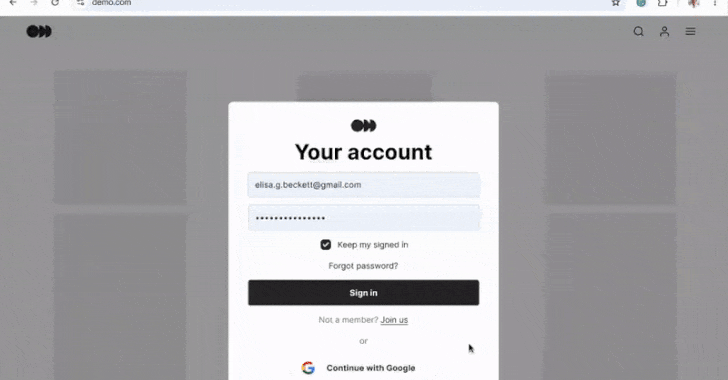In a significant advancement for user security, Google has unveiled a new feature in its Chrome browser that enables the built-in Password Manager to automatically change passwords identified as compromised. This development aims to streamline the process of securing online accounts, reducing the manual effort required from users.
Automated Password Change: A Seamless Security Enhancement
When Chrome detects that a user’s password has been compromised during a sign-in attempt, the Google Password Manager now prompts the user with an option to automatically update the password. On supported websites, Chrome can generate a strong replacement password and implement the change without user intervention. This feature builds upon the Password Manager’s existing capabilities, which include generating robust passwords during account creation and alerting users to credentials involved in data breaches.
Simplifying the Password Update Process
The introduction of automated password changes is designed to minimize the friction associated with updating compromised credentials. Traditionally, users had to navigate through various account settings to change their passwords, a process that could be cumbersome and time-consuming. By automating this procedure, Chrome ensures that users can secure their accounts promptly and efficiently, without the need to search for specific settings or risk abandoning the process midway.
Implementation for Website Owners
To support this feature, website owners are encouraged to adopt specific methods that facilitate seamless password updates:
– Utilize Autocomplete Attributes: Implementing `autocomplete=current-password` and `autocomplete=new-password` attributes in password fields enables Chrome to trigger autofill and storage functionalities effectively.
– Establish a Well-Known URL for Password Changes: Setting up a redirect from `
The Role of Duplex on the Web Technology
Underpinning this automated password change feature is Google’s Duplex on the Web technology. Initially introduced in 2019, Duplex on the Web was designed to assist users in completing various web tasks, such as purchasing movie tickets or ordering food, by automating routine actions like scrolling, clicking, and form-filling. By extending these capabilities to password management, Chrome can now handle the tedious aspects of changing passwords, allowing users to focus on more critical tasks.
Expanding Availability and Future Prospects
The automated password change feature is currently rolling out gradually to Chrome users on Android who have opted to sync their passwords. The initial rollout is focused on users in the United States, with plans to expand to more sites and countries in the coming months. This phased approach ensures a smooth implementation and allows Google to address any potential issues before a broader release.
The Shift Towards Passkeys
This development comes at a time when companies are increasingly adopting passkeys as a more secure alternative to traditional passwords. Passkeys offer enhanced protection against account takeover attacks by eliminating the need for passwords altogether. Earlier this month, Microsoft announced that it is making passkeys the default method for new customer accounts, signaling a significant shift in the industry towards more secure authentication methods.
Conclusion
Google’s introduction of the automated password change feature in Chrome represents a significant step forward in enhancing user security. By reducing the manual effort required to update compromised passwords, this feature encourages users to maintain better security practices. As more websites adopt the necessary implementations to support this functionality, users can expect a more seamless and secure online experience.