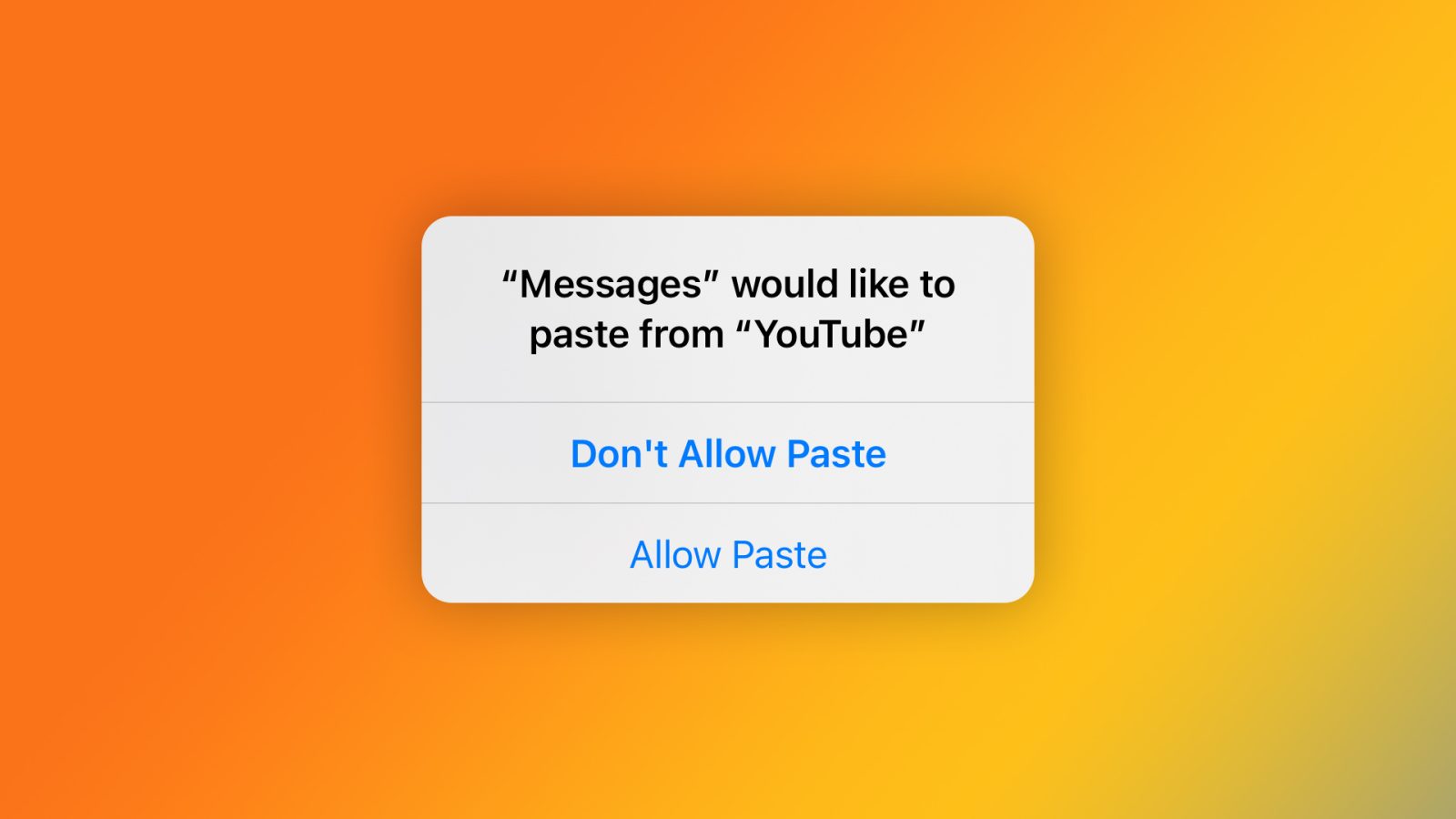Apple is set to enhance user privacy in macOS 16 by implementing new clipboard management features that align with the privacy standards established in iOS. This update aims to provide users with greater control over how applications access clipboard data, thereby strengthening overall system security.
Current Clipboard Behavior in macOS
In the existing macOS environment, applications can access the system clipboard, known as the pasteboard, without explicit user consent. This means that any app can read the contents of the clipboard at any time, potentially exposing sensitive information such as passwords, personal messages, or financial data. This unrestricted access has raised significant privacy concerns among users and security experts.
Introduction of Clipboard Access Alerts
With the release of macOS 16, Apple plans to introduce alerts that notify users whenever an application attempts to read the clipboard without direct user initiation. This feature mirrors the clipboard access alerts introduced in iOS 14, where users receive notifications if an app accesses the clipboard without their interaction. The implementation of such alerts in macOS is a proactive step towards enhancing user awareness and control over their data.
New Developer APIs for Clipboard Management
To facilitate this change, Apple is updating its AppKit framework to include new methods within the `NSPasteboard` and `NSPasteboardItem` classes. These methods allow developers to detect the types of data present on the clipboard without actually reading the content. By utilizing these APIs, applications can determine if the clipboard contains relevant data before prompting the user for access, thereby reducing unnecessary alerts and improving the user experience.
User-Controlled Clipboard Access Settings
macOS 16 will also introduce granular controls that enable users to manage clipboard access on a per-application basis. Users will have the option to:
– Always Allow: Grant continuous clipboard access to the application without further prompts.
– Deny: Prevent the application from accessing the clipboard entirely.
– Ask: Receive a prompt each time the application attempts to access the clipboard, allowing the user to decide on a case-by-case basis.
These settings empower users to tailor their privacy preferences according to their comfort levels and the trustworthiness of individual applications.
Addressing Potential Challenges
While these privacy enhancements are designed to protect user data, they may introduce challenges for certain applications, particularly clipboard managers and productivity tools that rely on seamless clipboard access. Developers of such applications will need to adapt to the new APIs and possibly redesign aspects of their software to comply with the updated privacy standards. Apple has provided documentation and guidelines to assist developers in this transition, ensuring that applications can continue to function effectively while respecting user privacy.
Historical Context and Evolution of Clipboard Privacy
The move to enhance clipboard privacy in macOS follows a series of developments aimed at bolstering user data protection across Apple’s ecosystem. In iOS 14, Apple introduced clipboard access alerts to inform users when an application reads the clipboard without user initiation. This feature was a response to reports that numerous applications were accessing clipboard data without user knowledge, raising significant privacy concerns.
Subsequently, iOS 16 expanded on this by requiring applications to request user permission before accessing the clipboard. This change provided users with greater control over their data and ensured that applications could not access clipboard content without explicit consent.
By bringing similar features to macOS 16, Apple is demonstrating its commitment to a unified privacy strategy across all its platforms. This consistency ensures that users have a predictable and secure experience, regardless of the device they are using.
Implications for Users and Developers
For users, the introduction of clipboard access alerts and controls in macOS 16 means enhanced transparency and security. Users will be more informed about how their data is accessed and will have the tools to manage these permissions effectively.
For developers, these changes necessitate a review and possible modification of how their applications interact with the clipboard. Adopting the new APIs and adhering to the updated guidelines will be essential to ensure compliance and maintain user trust. Developers are encouraged to familiarize themselves with the new methods and consider how they can implement them to enhance user privacy without compromising functionality.
Conclusion
The upcoming clipboard privacy features in macOS 16 represent a significant advancement in user data protection. By introducing access alerts, new developer APIs, and user-controlled settings, Apple is reinforcing its commitment to privacy and security. These changes will empower users to have greater control over their data and encourage developers to adopt best practices in data handling. As macOS 16 approaches its release, both users and developers should prepare to embrace these enhancements for a more secure computing experience.