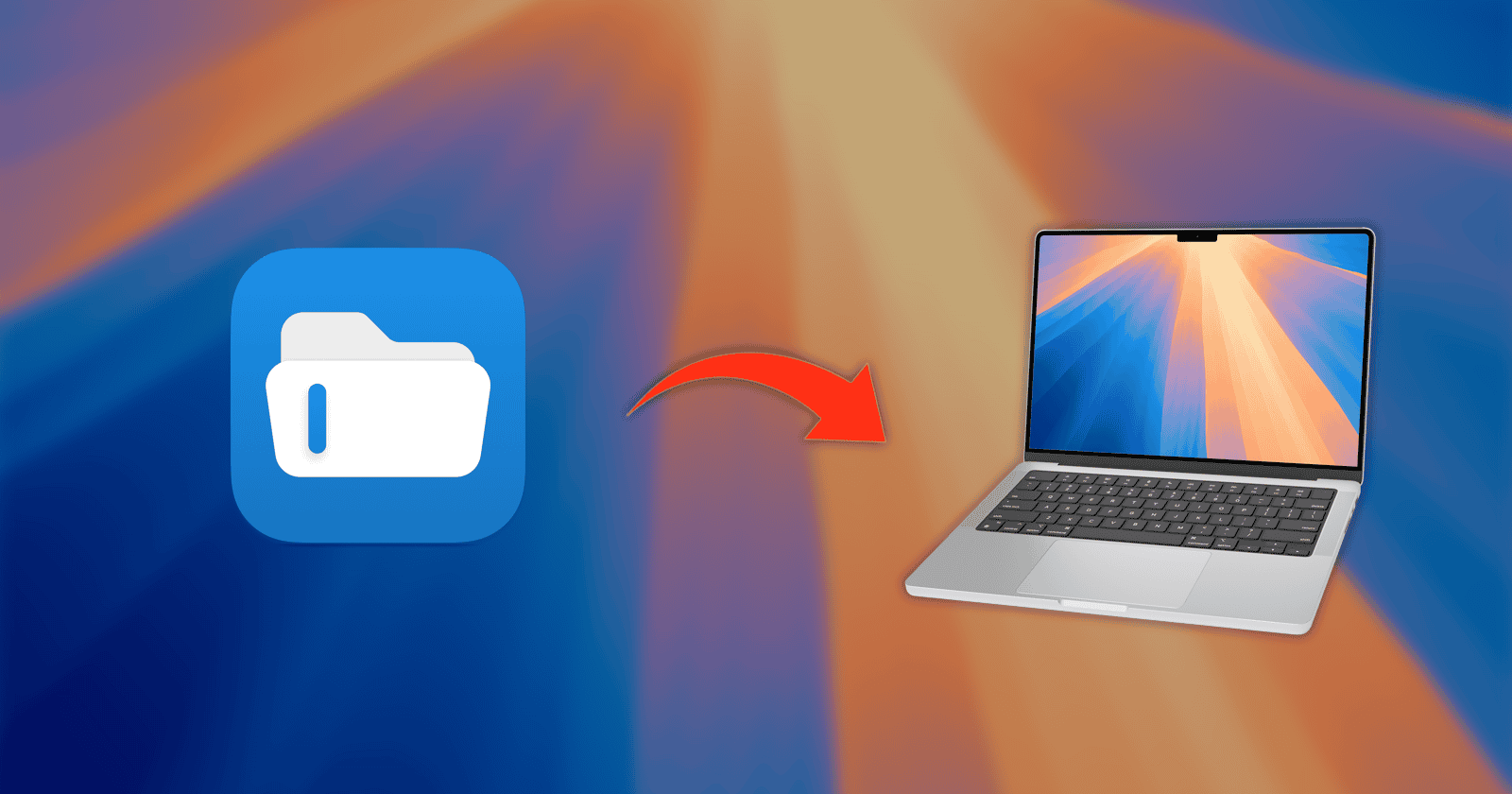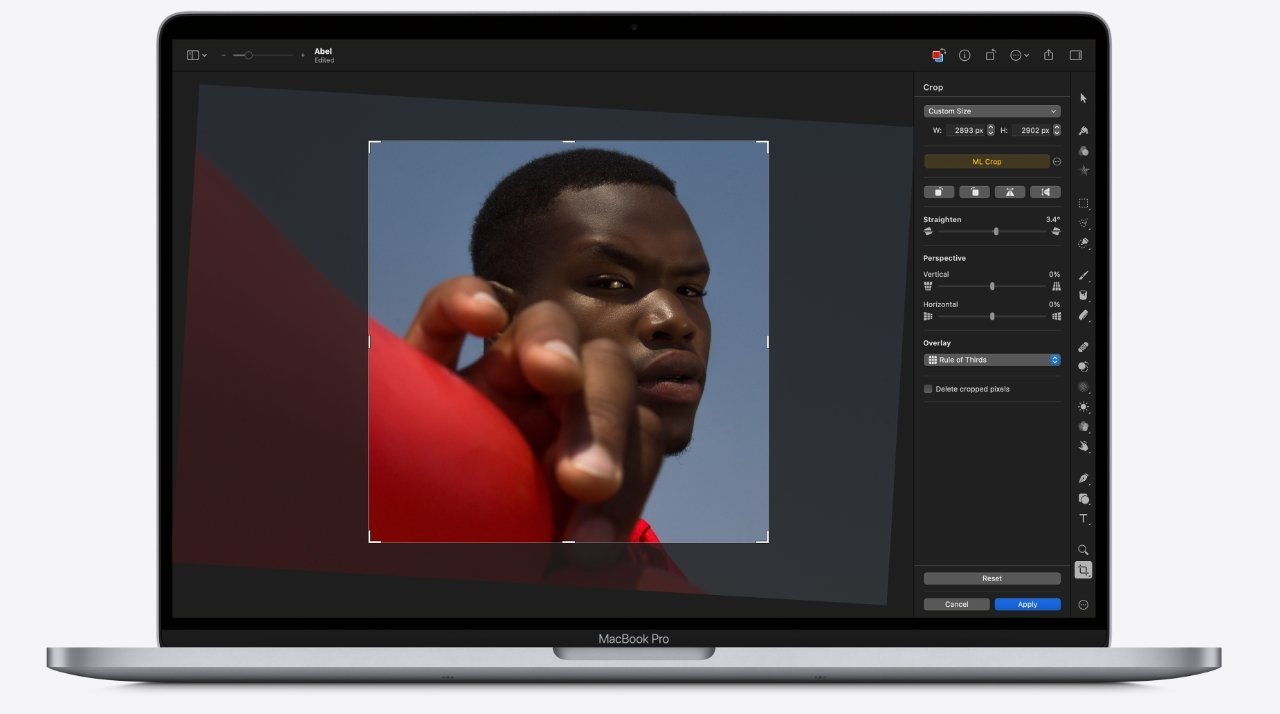Managing a cluttered Downloads folder can be a daunting task, especially for those who frequently handle numerous files and documents. File Architect offers an innovative solution by allowing users to organize their macOS folders using simple text files.
Understanding File Architect
File Architect is a macOS application designed to help users create and manage folder structures through text-based inputs. By utilizing a straightforward syntax, users can define complex directory hierarchies and file placements without manually creating each folder and file.
How to Use File Architect
The application employs a vertical bar (|) to denote folder levels. For instance, to create a main folder named Projects with subfolders and files, you would structure your text as follows:
“`
Projects
|Design
||Logo.png
||Banner.psd
|Development
||App.js
||Style.css
“`
In this example:
– Projects is the main folder.
– Design and Development are subfolders.
– Logo.png and Banner.psd are files within the Design folder.
– App.js and Style.css are files within the Development folder.
After defining the structure, clicking the Create Structure button in File Architect will generate the specified folders and files in your chosen destination.
Benefits of Text-Based Folder Organization
Utilizing text files for folder organization offers several advantages:
– Efficiency: Quickly outline and create complex directory structures without repetitive manual actions.
– Consistency: Maintain uniform folder hierarchies across different projects or systems.
– Portability: Easily share folder structures with team members or replicate them on other devices.
Limitations and Compatibility
As of now, File Architect is compatible exclusively with Apple Silicon Macs. The developer has indicated plans for a Windows version, but there is no confirmation regarding support for Intel-based Macs.
Pricing and Availability
File Architect offers a seven-day free trial for users to explore its features. Post-trial, the application is available through two pricing models:
– Lifetime License: A one-time payment of $25.
– Annual Subscription: $19 per year for continuous updates and support.
Please note that the free trial may be discontinued once the application exits its beta phase.
Conclusion
File Architect presents a novel approach to folder organization on macOS, leveraging the simplicity and versatility of text files. By streamlining the creation of complex directory structures, it enhances productivity and ensures consistency across projects. For users seeking an efficient method to manage their files, File Architect is a valuable tool worth considering.