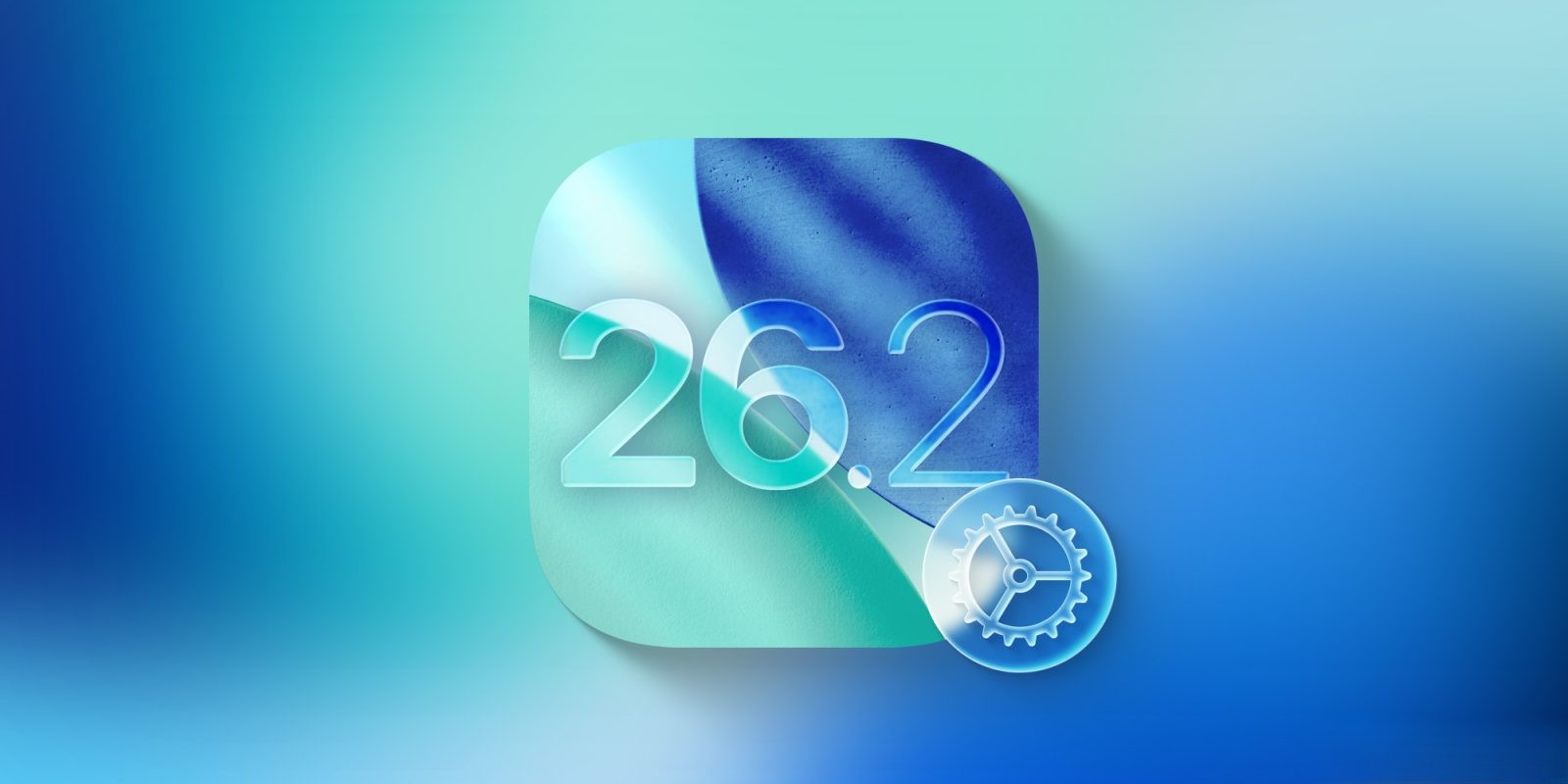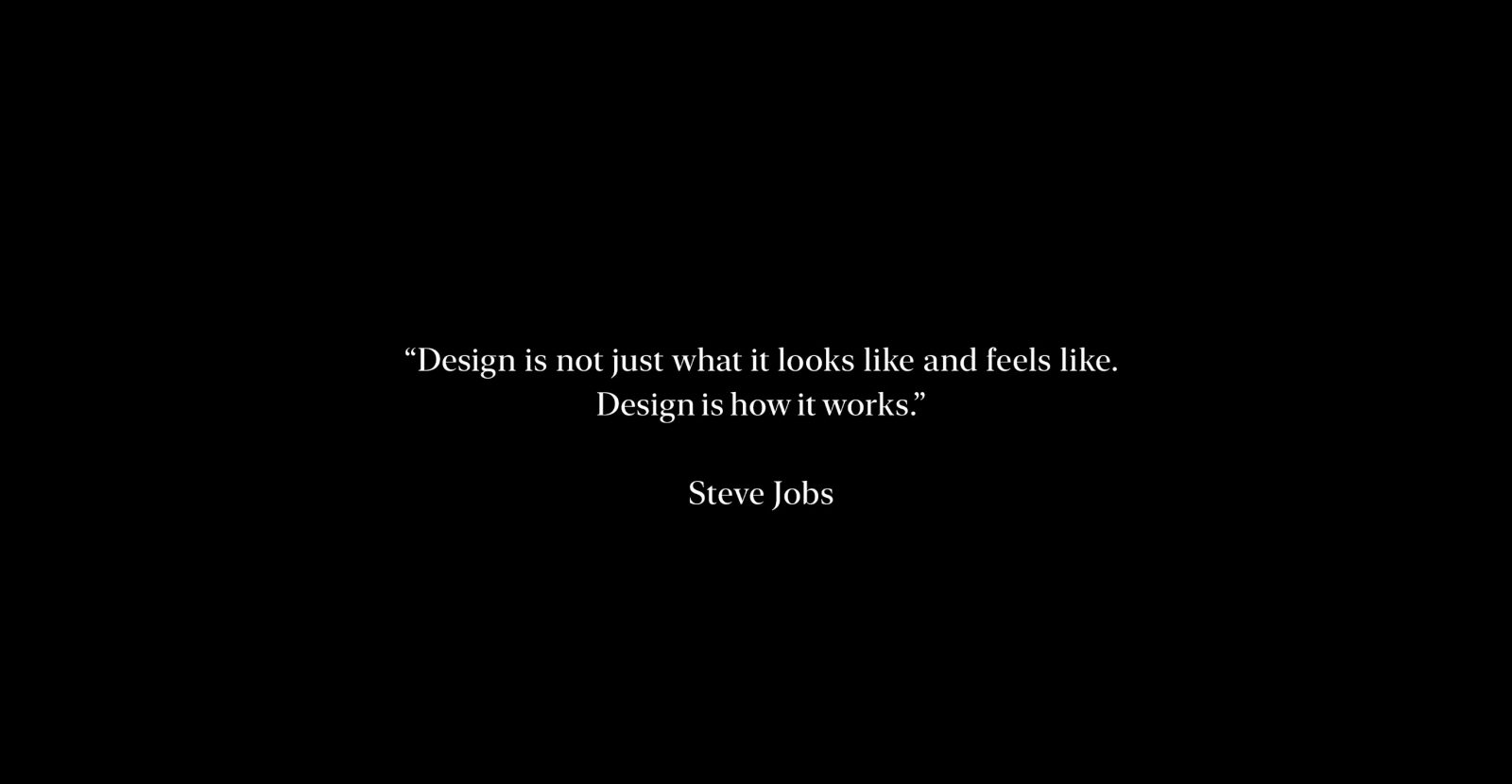Apple’s Writing Tools, integrated into Apple Intelligence, have significantly improved the writing experience across iOS, iPadOS, and macOS platforms. These tools offer functionalities such as proofreading, rewriting, and tone adjustments, aiming to assist users in refining their text seamlessly. However, a critical feature is notably absent: the ability to track and highlight changes made during the proofreading and rewriting processes.
Current Functionality and User Experience
When utilizing Writing Tools, users can select text and choose options like “Proofread” or “Rewrite.” The system then presents a revised version of the text. While this process is straightforward, it lacks transparency. The interface does not indicate specific modifications, leaving users unaware of what has been altered. This omission can lead to confusion and a lack of trust in the tool’s suggestions.
For instance, after selecting a paragraph and opting for proofreading, the tool provides a corrected version without highlighting the changes. Users must manually compare the original and revised texts to identify differences. This manual comparison is cumbersome and detracts from the tool’s efficiency.
The Importance of Change Tracking
Incorporating a feature that highlights changes is essential for several reasons:
1. Transparency: Users can see exactly what has been modified, fostering trust in the tool’s suggestions.
2. Efficiency: Highlighted changes allow for quick review and acceptance or rejection of specific edits, streamlining the editing process.
3. Learning Opportunity: By observing corrections, users can learn from their mistakes and improve their writing skills over time.
Comparisons with Other Tools
Other writing assistance tools, such as ChatGPT, offer more transparent editing processes. For example, when using ChatGPT for proofreading, users can request a bullet-point list of grammar, spelling, or punctuation errors. This method provides clear feedback on specific issues, allowing users to understand and address each point individually.
In contrast, Apple’s Writing Tools currently lack this level of detail. The absence of a “diff view” or a similar feature means users cannot easily discern what has been changed, making it challenging to trust and learn from the tool’s suggestions.
Potential Solutions and Future Directions
To enhance the functionality of Writing Tools, Apple could consider implementing the following features:
1. Change Highlighting: Introduce a system that marks changes in the text, similar to the “Track Changes” feature in word processors. This would allow users to see additions, deletions, and modifications clearly.
2. Side-by-Side Comparison: Provide an option to view the original and revised texts simultaneously, with changes highlighted. This would facilitate easier comparison and understanding of edits.
3. Selective Acceptance: Allow users to accept or reject individual changes, giving them greater control over the final text.
4. Explanatory Notes: Offer brief explanations for each change, helping users understand the rationale behind corrections and learn from them.
User Feedback and Community Insights
User feedback has highlighted the need for improved change tracking in Writing Tools. For example, a user on the Apple Community forum noted difficulties in locating and utilizing the feature after updating to macOS 15.1. This suggests that not only is the change tracking feature lacking, but there may also be usability issues that need to be addressed.
Conclusion
While Apple’s Writing Tools have introduced valuable functionalities to assist users in refining their writing, the absence of a change tracking feature significantly hampers their effectiveness. By implementing transparent editing processes that highlight modifications, Apple can enhance user trust, improve efficiency, and provide valuable learning opportunities. Addressing this gap would solidify Writing Tools as an essential component of Apple Intelligence, meeting the needs and expectations of its user base.