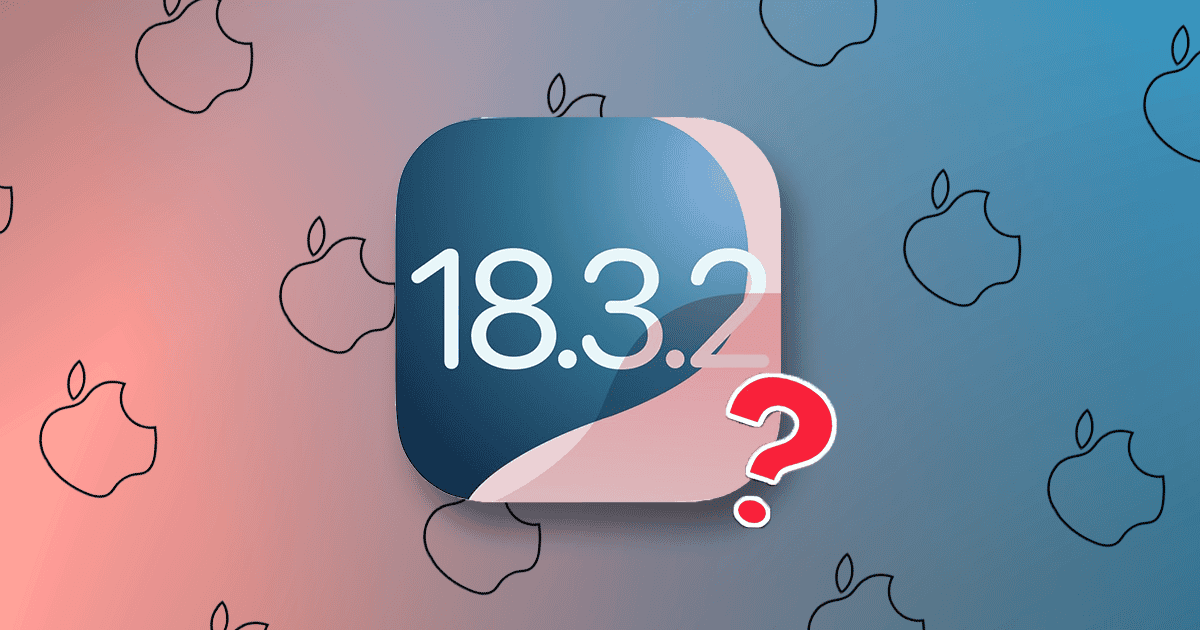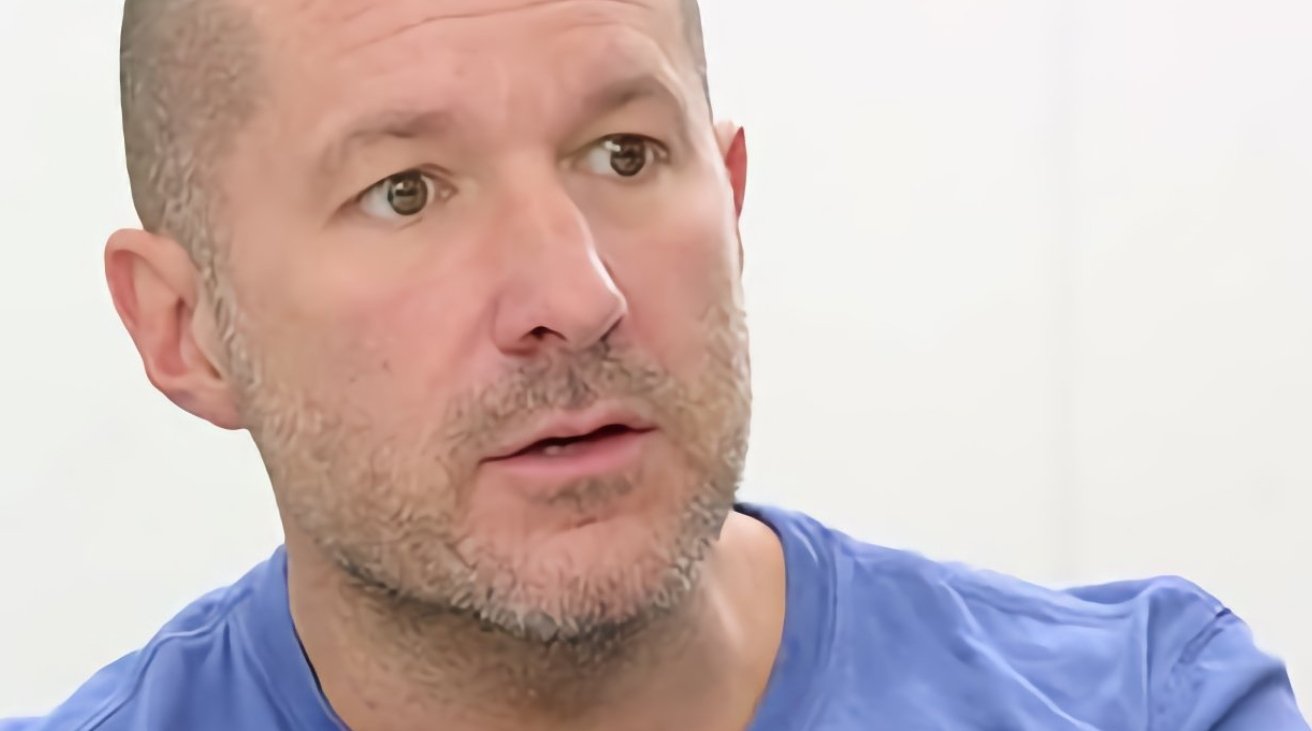Apple has recently ceased signing iOS 18.3.2, effectively preventing users from downgrading from iOS 18.4 to the previous version. This move, implemented shortly after the release of iOS 18.4 on March 31, 2025, underscores Apple’s commitment to maintaining device security and ensuring users have access to the latest features.
Understanding Apple’s Policy on iOS Signing
Apple’s practice of stopping the signing of older iOS versions is a standard procedure aimed at encouraging users to keep their devices updated. By discontinuing the signing of previous versions, Apple ensures that devices run the most recent software, which includes critical security patches and feature enhancements. This approach minimizes vulnerabilities and provides a consistent user experience across all devices.
Key Features and Security Enhancements in iOS 18.4
The iOS 18.4 update introduced several significant features and security improvements:
– Expanded Language Support: Apple Intelligence now supports additional languages, including Bangla and Tamil, broadening accessibility for a diverse user base.
– Priority Notifications: This feature allows users to manage and prioritize their notifications more effectively, enhancing productivity and user experience.
– Visual Intelligence for iPhone 15 Pro Models: Exclusive to iPhone 15 Pro users, this feature leverages advanced machine learning to provide enhanced visual recognition capabilities.
– Security Vulnerability Fixes: iOS 18.4 addressed multiple security vulnerabilities, including exploits that could allow unauthorized access to sensitive user data.
The Importance of Staying Updated
Regular software updates are crucial for maintaining device security and functionality. By preventing downgrades to older versions, Apple ensures that users benefit from the latest security patches and feature enhancements. This policy is particularly important in mitigating risks associated with known vulnerabilities that have been addressed in newer updates.
Potential Challenges for Users
While the policy of stopping the signing of older iOS versions enhances security, it can pose challenges for users who experience issues with the latest updates. In such cases, users are unable to revert to a previous version that may have been more stable on their devices. To mitigate this, Apple encourages users to report any issues encountered with new updates, allowing for timely resolutions in subsequent releases.
Current Downgrade Options
As of now, the only available downgrade path is from the iOS 18.5 beta to iOS 18.4. Users participating in the beta program have the option to revert to the latest stable release if they encounter issues with the beta software.
Recommendations for Users
To ensure optimal device performance and security, users are advised to:
1. Regularly Check for Updates: Navigate to Settings > General > Software Update to ensure your device is running the latest iOS version.
2. Report Issues Promptly: If you encounter any problems with a new update, report them through the appropriate channels to facilitate timely fixes.
3. Stay Informed: Keep abreast of Apple’s update policies and the features included in each release to make informed decisions about updating your device.
By adhering to these practices, users can maintain the security and functionality of their devices while benefiting from the latest features offered by Apple.