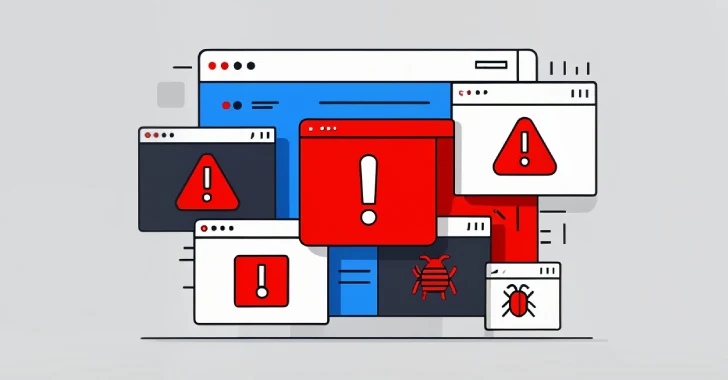In a significant update to Windows 11, Microsoft has eliminated the bypassnro.cmd script from the latest Insider Preview Build 26200.5516, effectively mandating the use of a Microsoft Account during the operating system’s installation process. This move underscores Microsoft’s commitment to enhancing security and providing a unified user experience across its ecosystem.
Background on the BypassNRO.cmd Script
The bypassnro.cmd script was a widely utilized method that allowed users to circumvent the requirement of connecting to the internet and signing in with a Microsoft Account during the Windows 11 setup. By executing this script, users could opt for a local account setup, thereby avoiding the necessity of linking their installation to Microsoft’s online services. This workaround was particularly favored by individuals and organizations preferring offline installations or those with privacy concerns regarding online accounts.
Microsoft’s Rationale for the Change
Microsoft’s decision to remove this script is rooted in its objective to bolster the security framework of Windows 11 and to ensure a consistent user experience. By requiring a Microsoft Account during setup, the company aims to:
– Enhance Security Measures: A Microsoft Account facilitates advanced security features, including two-factor authentication, which adds an extra layer of protection against unauthorized access.
– Enable Seamless Integration: Users benefit from synchronized settings, access to Microsoft 365 services, and a cohesive experience across multiple devices when using a Microsoft Account.
– Streamline Support and Updates: An online account allows for more efficient delivery of updates, support services, and personalized recommendations tailored to the user’s needs.
Implications for Users and Organizations
The removal of the bypassnro.cmd script has several implications:
– Individual Users: Those who prefer local accounts or have limited internet access may find the new requirement challenging. While the change aims to provide a more secure and integrated experience, it may not align with the preferences of all users.
– Enterprise Environments: Organizations that deploy Windows 11 across numerous devices using standardized images may need to adjust their deployment strategies. The mandatory Microsoft Account requirement could necessitate changes in automated installation processes and policies.
Community Response and Alternative Workarounds
In response to this change, the tech community has been proactive in identifying alternative methods to bypass the Microsoft Account requirement:
– Registry Modification: Advanced users have discovered that by accessing the Command Prompt during setup (using Shift + F10) and executing a specific registry command, they can re-enable the bypass functionality. The command is:
“`
reg add HKLM\SOFTWARE\Microsoft\Windows\CurrentVersion\OOBE /v BypassNRO /t REG_DWORD /d 1 /f
shutdown /r /t 0
“`
This method involves adding a registry key to restore the bypass option, followed by a system restart. However, it requires technical proficiency and carries inherent risks associated with modifying system registries.
– Alternative Command: Another workaround involves opening the Command Prompt during setup and entering:
“`
start ms-cxh:localonly
“`
This command initiates the creation of a local account without the need for internet connectivity. While effective, it’s important to note that such methods may be temporary, as Microsoft could implement further updates to close these loopholes.
Looking Ahead
As Microsoft continues to refine Windows 11, users can anticipate additional measures aimed at reinforcing security and promoting the use of Microsoft Accounts. While these changes are designed to offer a more integrated and secure user experience, they may require users and organizations to adapt their installation and deployment practices.
For those who prefer local accounts or have specific installation requirements, staying informed about official Microsoft updates and community-driven solutions will be essential. Engaging with Microsoft’s support channels and participating in user forums can provide valuable insights and assistance in navigating these changes.