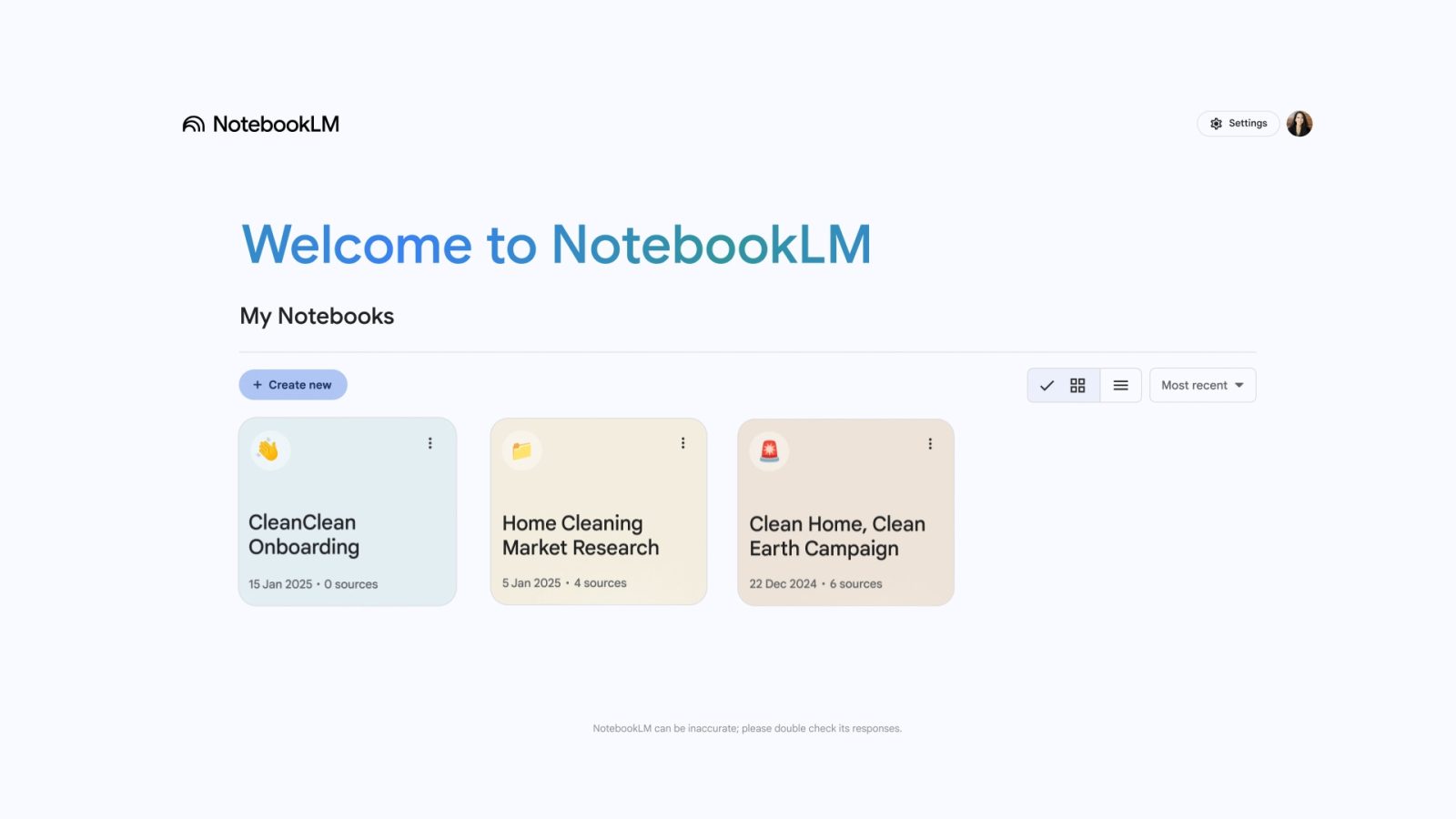Google has recently introduced a suite of new features to NotebookLM, its AI-powered research assistant, aimed at enhancing user experience and productivity. Among these updates, the addition of interactive Mind Maps stands out, offering users a dynamic way to visualize and navigate complex information.
Introduction of Mind Maps
The Mind Maps feature transforms key concepts from user-uploaded sources into interactive visual diagrams. This allows users to explore connections between ideas and gain a deeper understanding of their materials. For instance, a biology student researching coral reef ecosystem decline can upload relevant research papers and generate a mind map highlighting critical themes such as ocean acidification, rising sea temperatures, pollution, and overfishing. This visual representation aids in breaking down complex topics into more digestible parts. ([androidauthority.com](https://www.androidauthority.com/notebooklm-mind-maps-output-selector-features-3536907/?utm_source=openai))
To create a Mind Map, users can open any notebook in NotebookLM and select the Mind Map option. Within seconds, an interactive diagram appears, with each node representing a concept from the notes. Users can expand nodes to reveal subtopics, click on them to receive summaries, and ask follow-up questions for deeper exploration. Additionally, Mind Maps can be downloaded as static images for offline reference. ([makeuseof.com](https://www.makeuseof.com/google-notebooklm-mind-map/?utm_source=openai))
Output Language Selector
In addition to Mind Maps, Google has introduced an output language selector in NotebookLM. This feature allows users to choose the language in which text is generated, facilitating the creation of study guides, briefing documents, and chat responses in their preferred language. This enhancement is particularly beneficial for non-English speakers and promotes collaboration across different linguistic backgrounds. ([androidauthority.com](https://www.androidauthority.com/notebooklm-mind-maps-output-selector-features-3536907/?utm_source=openai))
Additional Enhancements
Google has also implemented several other improvements to NotebookLM:
– Citation Integration: Notes saved from chat responses now include citations, providing users with direct references to their sources and enhancing the credibility of the generated content.
– Source Selection Flexibility: Users can now uncheck or select specific sources when generating notes, study guides, FAQs, Mind Maps, and Audio Overviews. This customization allows for more targeted and relevant content generation.
– Improved Chat Navigation: The chat interface no longer auto-scrolls to the bottom during Q&A sessions, enabling users to read longer responses without the need to scroll back to the beginning.
– Enhanced AI Model: NotebookLM now utilizes a Gemini 2.0 thinking model, providing smarter and more contextually relevant answers. Additionally, Long Context upgrades have been introduced for users with larger notebooks, improving the tool’s performance with extensive datasets.
Availability and Rollout
The Mind Maps feature is currently rolling out to all NotebookLM users. As with many Google updates, the rollout is gradual, and it may take up to 15 days for the new features to become visible to all users. ([androidauthority.com](https://www.androidauthority.com/notebooklm-mind-maps-output-selector-features-3536907/?utm_source=openai))
Conclusion
These enhancements reflect Google’s commitment to integrating AI into productivity tools, aiming to simplify complex workflows and improve information accessibility. The introduction of interactive Mind Maps, in particular, offers a visual and interactive way to explore connections between sources, which could be especially useful for researchers, students, and professionals managing large datasets or projects. ([testingcatalog.com](https://www.testingcatalog.com/googles-notebooklm-experiments-with-ai-powered-interactive-mind-maps/?utm_source=openai))